User's Manual
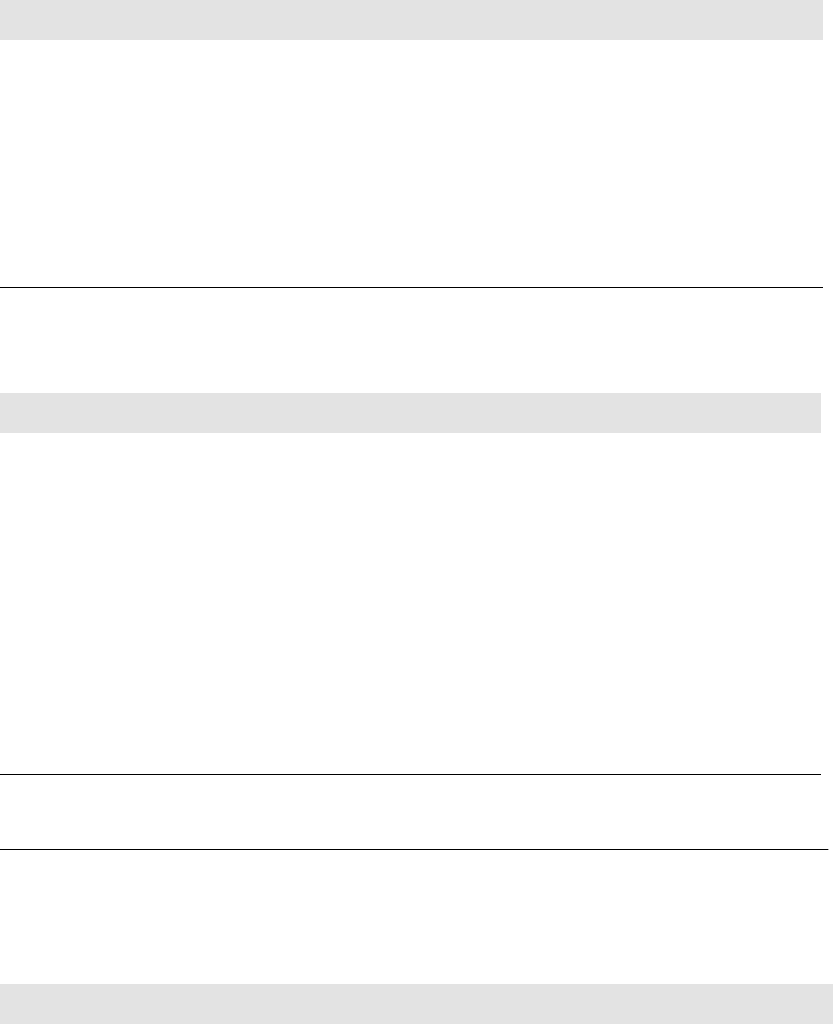
2-2 Home RF User Guide
Online:
Active
call(s) on the
handset.
The following items available when there is an active call on the handset:
System Settings
Note:
If a PIN
number has
been created, it
must be
entered to
access the
items in the
System
Settings menu.
The following items are available after pressing the Menu hard key and
selecting System Settings.
Lang:English/Francais Access the following submenu items:
•English
•French
PC Services Access the following submenu items:
•Email messages
• PC Phone Book
• PC Call Log
Deregister (Displayed only if the handset is out of sync.)
Table 2.1
Offline Main Menu Items
Menu Item Select to...
Table 2.2
Online Main Menu items
Main Menu Item Select to...
Transfer Transfer the active call to another handset.
Conference Set up a 3-way conference.
Hold Place the external call on hold.
Call Log Access the Call Log.
Phone Directory Access the following submenu items:
• Dial Number
•Edit Entry
• Speed Dial
• Delete Entry
• Delete Directory
• Memory Available
Table 2.3
System Settings Menu Items
Menu Item Select to...
Time/Date Update of the time and date displayed on the handset.
Register Handset Initiate registration of other handsets.
DeRegister Hndst Deregister any registered handset, including itself.










