User's Manual
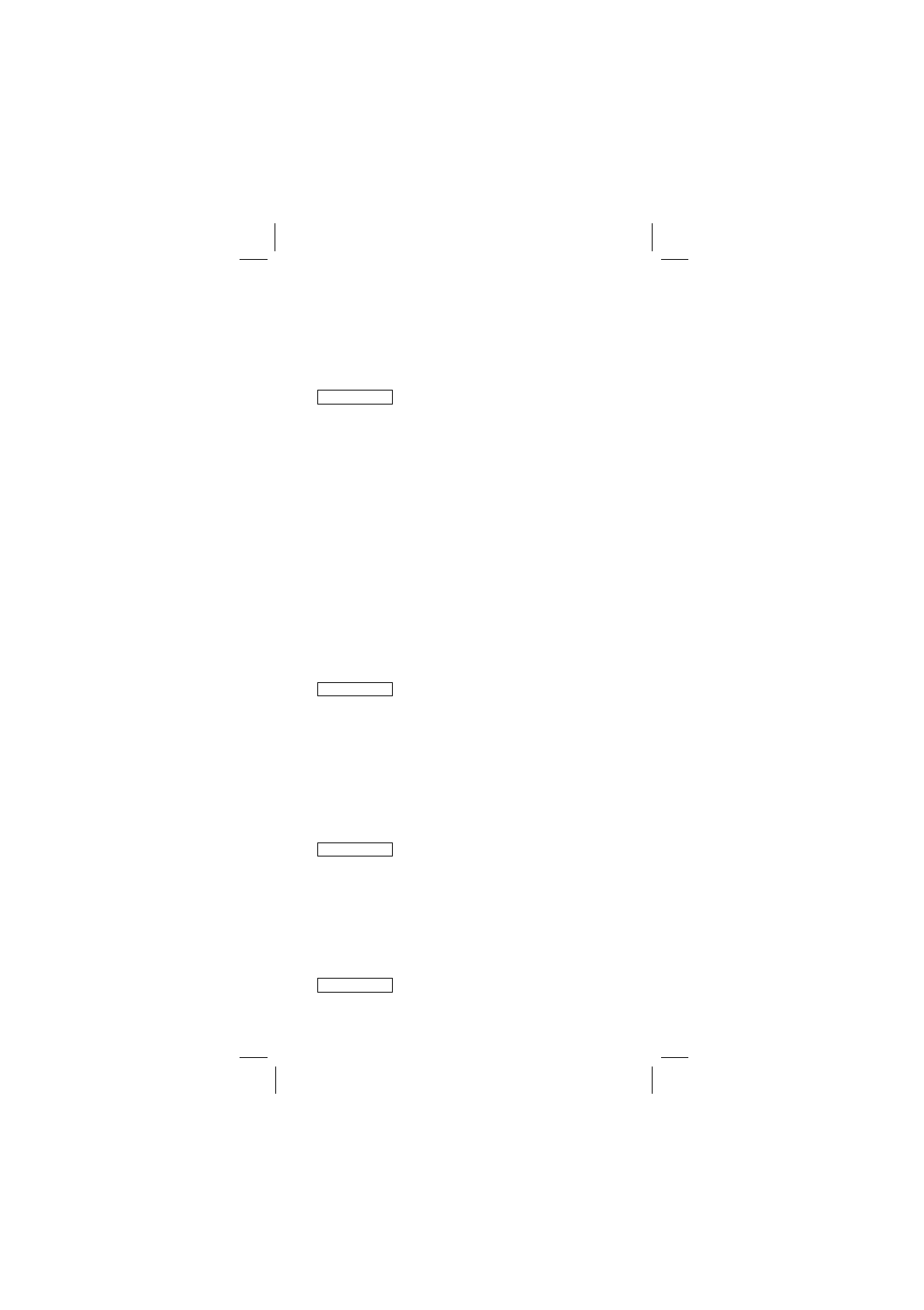
16
Gigaset 4000 Classic, IM1 eng, A31008-G4000-B001-1-6Z19
4000Cla.fm
17.11.0 0
Displaying and changing an entry
Open the directory.
e. g.
Enter the first letter of the name.
MENU
Open the menu.
SHOW ENTRY
OK
Select the menu item and con-
firm. The entry is displayed.
P
You can change the telephone
number. For information on enter-
ing letters and characters see the
character map.
OK
Confirm input.
P
Change the name.
OK
Confirm input.
Deleting a single entry from the directory
Open the directory.
e. g.
Enter the first letter of the name.
MENU
Open the menu.
DEL ENTRY
OK
Select the menu item and
5confirm.
Deleting a single entry from the network access
list
Open the network access list.
MENU
Select the telephone number and
open the menu.
DEL ENTRY
OK
Select the menu item and
confirm.
Deleting all entries
/
Open the directory/network
access list.
MENU
Open the menu.
DEL ENTRY?
OK
Press digit 6 and confirm.
1










