Technical information
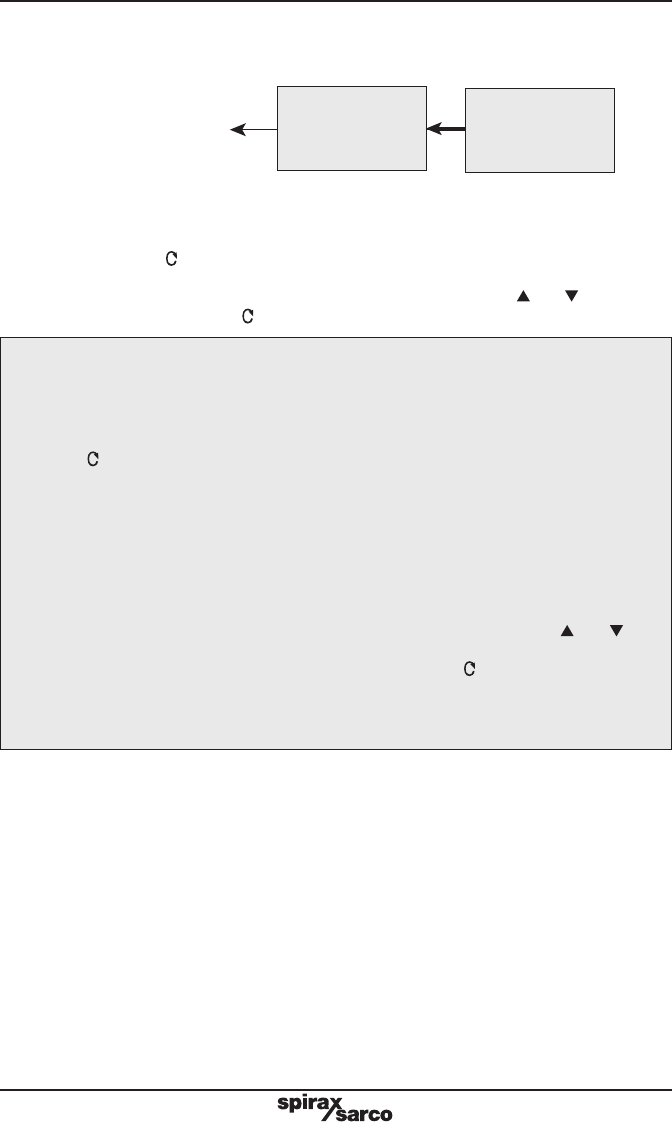
IM-P343-29 CH Issue 554
9.9 RETRN - return to SP200 MENU in main menu
Fig. 47
Programming notes
Press and hold key for 3 seconds. The display will count down the 3 seconds.
This provides the facility to return to SP200 MENU with the option of staying in
automatic operation (AUTO) or venting the actuator (VENT). Use and keys
to toggle selection. Press key to select and return to SP200 MENU.
Commissioning notes
To alter any SET or TUNE values, go into manual control (MCTL) it is then necessary to
return to the SP200 MENU.
Any values altered will be recorded in the temporary memory and activated immediately.
To store in the permanent memory it will be necessary to advance to
RUN and press
and hold key for 3 seconds. The display will count down the 3 seconds.
To return to the main menu but stay in automatic control select
AUTO. The valve will
continue in automatic operation and respond to changes in input control signal. With the
exception of
CALIB and MCTL functions, main menu and subroutines will timeout after
5 minutes if no key is pressed and revert to displaying % TRAVEL in automatic control mode.
Any temporary changes made will not be recorded in the permanent memory.
To return to main menu in a fail-safe position select
VENT. The actuator will be fully vented
of air and the valve will return to its fail-safe position.
To return to manual control (MCTL) advance to MANOP in the main menu and advance to
manual control (
MCTL). The valve can now be manually controlled using the and keys
to inflate or deflate the actuator. The desired % TRAVEL will be displayed.
To return to automatic control advance to
RUN and press key for 3 seconds. The
display will count down the 3 seconds. The valve will revert to automatic control and position
itself relative to the input control signal. Any
SET or TUNE values altered will be recorded in
the permanent memory.
AUTO OPERATION
(% TRAVEL)
Return to
SP200 menu
(RETRN AUTO /
RETRN VENT)
Return to SP200 MENU










