Technical information
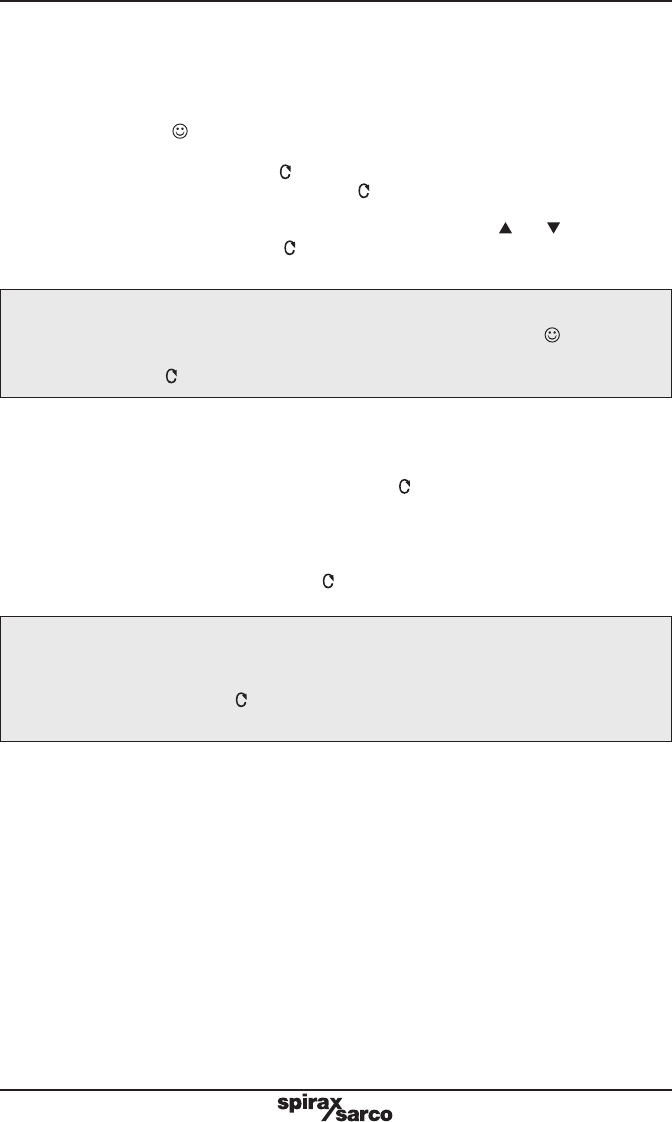
IM-P343-29 CH Issue 552
9.7.1 Automatic operation - % travel
Programming notes
During normal automatic operation the % valve travel will be continuously
displayed together with the switch status of the software travel switches (if fitted).
Additionally, a will be displayed indicating that the valve is operating
satisfactorily. At any time during automatic operation the mA input signal
can be displayed by pressing key.
To return to SP200 MENU press and hold key for 3 seconds. The display will
count down the 3 seconds. You will advance to RETRN with the option of AUTO
(automatic operation) or VENT (venting air from actuator). Use and keys to
select the desired option. Press key to accept the displayed option and return
to SP200 MENU.
Commissioning notes
During normal operation the % valve travel will be continually displayed. A indicates that
the valve is performing satisfactorily. Causes of fluctuations in valve movement can be related
to input signal. Press key to view actual mA input signal.
9.7.2 Input signal - mA signal display
Programming notes
The mA input signal will be displayed. Press key to return to displaying
% travel. The programme will automatically return to displaying % travel after
5 minutes.
It is possible to advance to view valve diagnostics data STRVL (total valve strokes)
and RTIME (total run time).
To advance to STRVL press and hold
key for 3 seconds. The display will count
the 3 seconds.
Commissioning notes
This function is of assistance to visualise and check input signal relative to valve position
and to investigate causes of fluctuations in valve movement. The mA input signal will be
displayed for 5 minutes. Press key to return to displaying % travel. The programme will
automatically return to displaying % travel after 5 minutes.










