Technical information
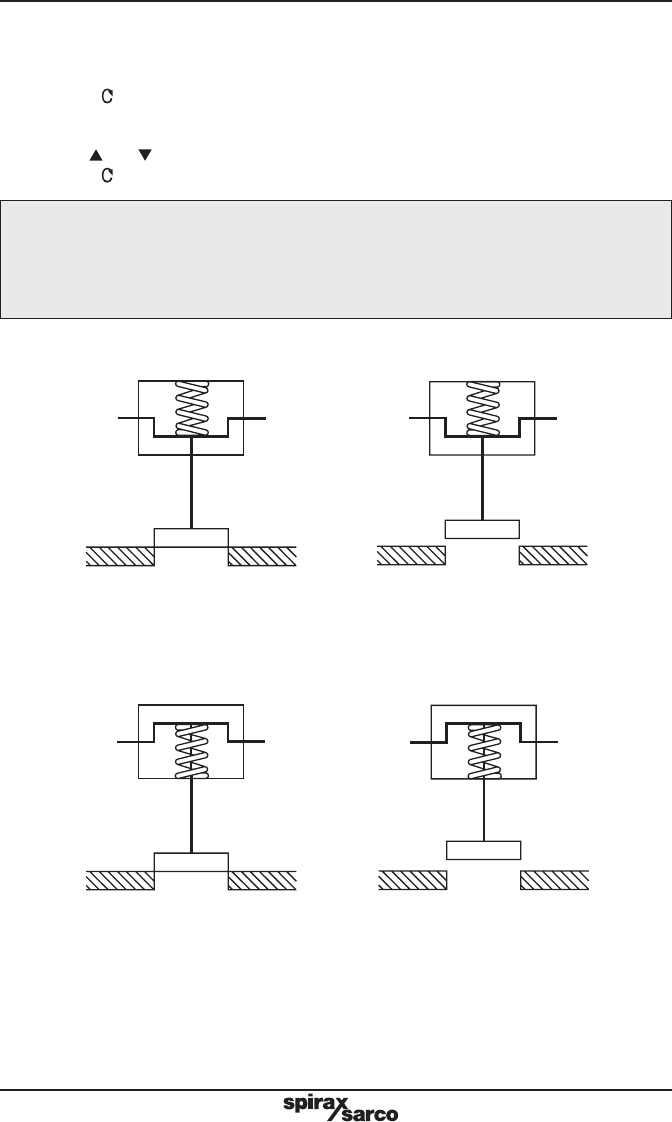
IM-P343-29 CH Issue 5 35
9.4.1 TRAVL - % travel display
Programming notes
Press key to access TRAVL.
Provides selection of
% valve travel display with option of 0 - 100% or 100 - 0%.
Default is 0 - 100%.
Use and keys to toggle selection.
Press key to return to AUTOS.
Commissioning notes
The selection of % valve travel display depends on the valve and actuator configuration.
Figures 33 to 36 (pages 35 and 36), and Figures 37 and 38 (page 37) provide guidance on
selection. After completion of AUTOS if a change is made to TRAVL it will be necessary to
initiate an AUTOS routine once again.
Display = 0%
Display = 100%
Display = 0%
Display = 100%
Fig. 33 2-port valve normally closed - TRAVL setting = 0 to 100%
Fig. 34 2-port valve normally open - TRAVL setting = 0 to 100%










