Technical information
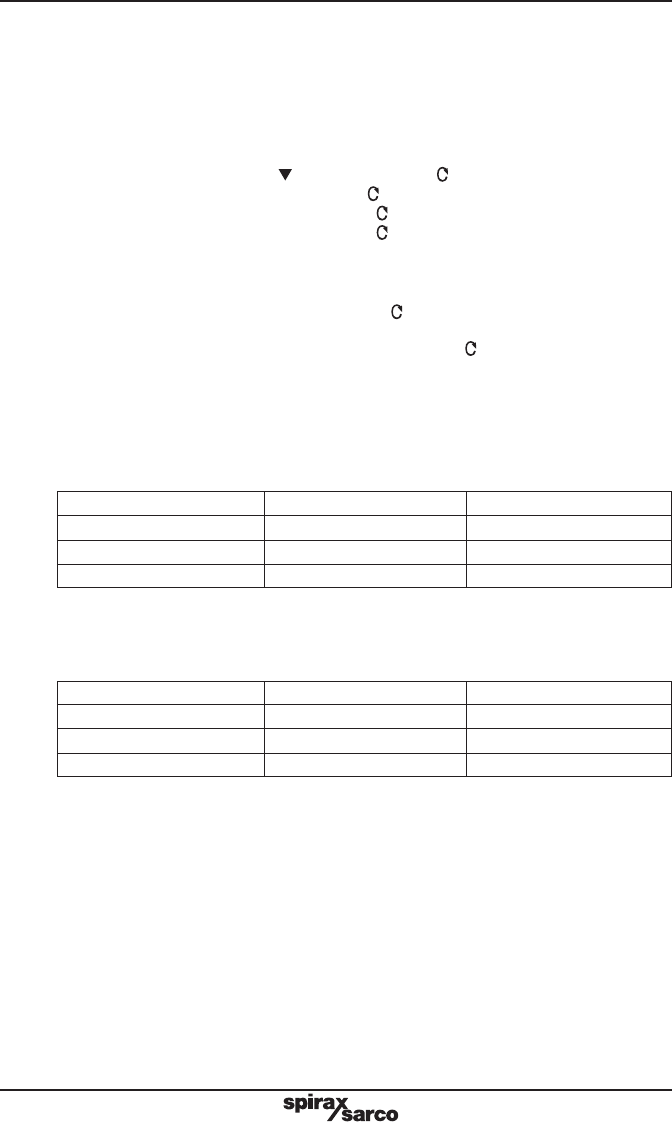
IM-P343-29 CH Issue 5 33
9.3.2 C-CAL - current calibration
Programming notes
C-Cal provides a simple way to make a fine calibration of the input current signal
(4 - 20 mA).
To perform the calibration:
1. Enter C-CAL and press the key, then press the key.
2. Generate a 4 mA input signal and press
3. Generate a 12 mA input signal and press
4. Generate a 20 mA input signal and press
If 'ERROR' is displayed the calibration routine is aborted. The value of the
generated signal is too far from the expected one. Be sure that a 4 mA, 12 mA or
20 mA signal is generated as required. Press to return to
C-CAL.
If 'OK' is displayed the calibration has succeeded. Press to return to C-CAL.
Where possible current calibration should be overtaken, to guarantee a perfect match
between the input current generated and the reading of the SP200.
Let’s assume that the table below show the input signal generated by a PLC or DCS
versus the input signal read by the SP200.
Setpoint Input current from PLC Current read from SP200
0% 3.8 mA 3.8 mA
50% 12 mA 12.2 mA
100% 20 mA 20.2 mA
Hence when the setpoint is 0% the PLC generates a 3.8 mA instead of 4 mA.
After C-CAL is executed the SP200 recalibrates the current read to compensate the
error.
Setpoint Input current from PLC Current read from SP200
0% 3.8 mA 4 mA
50% 12 mA 12 mA
100% 20 mA 20 mA
In this way a perfect match is achieved between the setpoint of the PLC and the setpoint
of the of the SP200 (i.e. the input current read by the SP200).










