Technical information
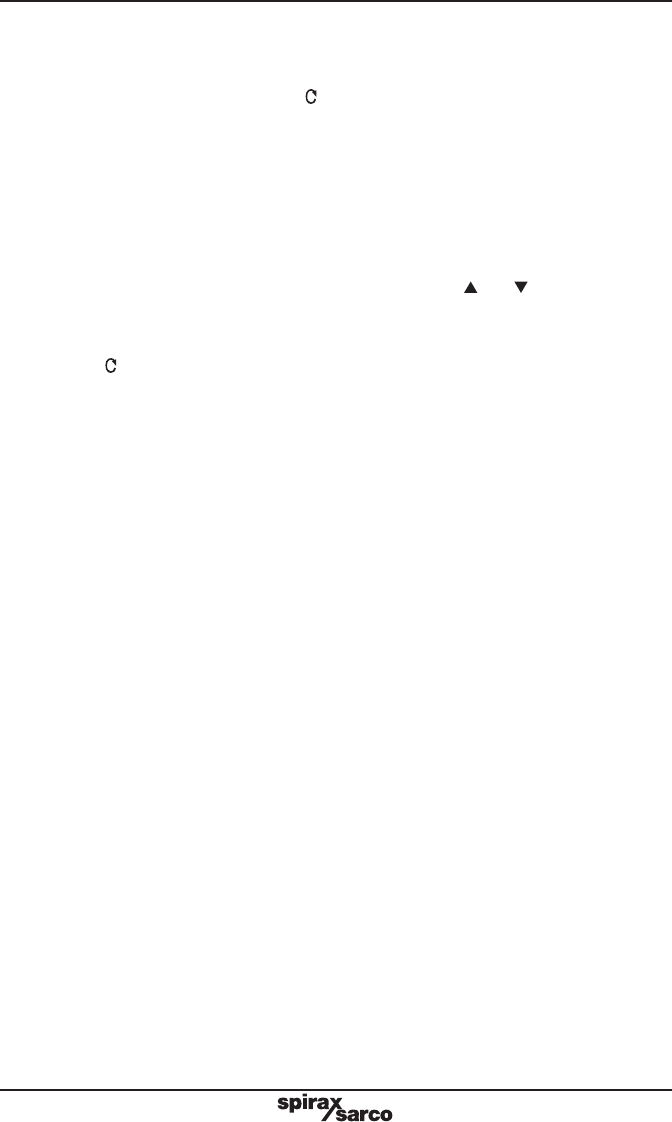
IM-P343-29 CH Issue 530
9.2.2 CALIB - mounting position calibration
Programming notes
To access CALIB press and hold
key for 3 seconds. The display will count
down the 3 seconds. You are now in calibrate mode. The LCD shows in % the
magnet position in respect to the sensor board of the positioner, without any
offset or scale up or down.
When the LCD shows 0% the magnet is positioned near the bottom of the
positioner’s case.
At 50% the magnet will be in front of the cross impressed on the back of the
positioner.
At 100% the magnet will be roughly aligned with the top of the positioner’s
case.
Desired setting is 50% with the valve at half stroke. The
and keys can be
used to manipulate the actuator inflation. In this way it is possible to check the
mounting position and if necessary change it and then check again to get the
positioner well centred.
Press
key advance to RESET / RTAIN / RETRN.










