Technical information
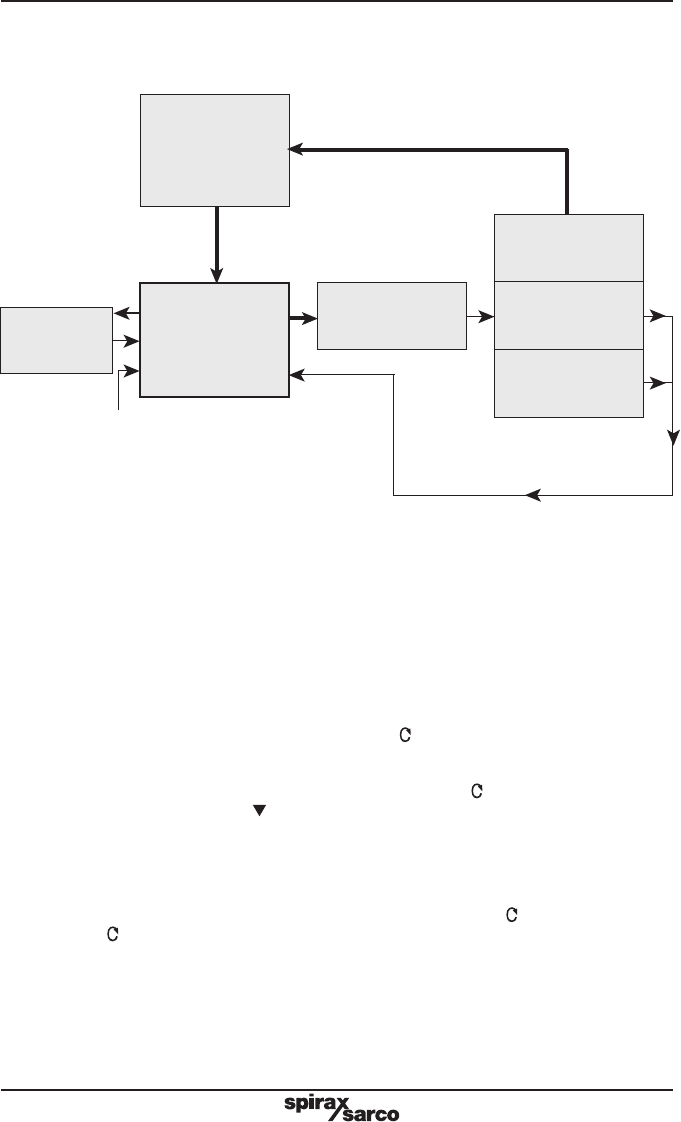
IM-P343-29 CH Issue 5 29
Clear stored
values
(RESET)
Recall stored
values
(RETRN)
Retain temporary
values
(RTAIN)
Mounting position
check
(CALIB)
�
Fig. 30
Software
version
(Ver X.XX)
SET-UP
NOW
From RETRN
SP200
MENU
3 seconds enter
3 seconds enter
9.2 SP200 MENU
Programming notes
You are now in SP200 MENU.
SP200 functions include:
1. Visualisation of the embedded software version (VER--).
2. Positional setting (CALIB).
3. Resetting of programmed values to default settings (RESET).
4. To retain settings in the temporary memory (RTAIN).
5. Returning to previously stored settings (RETRN).
To check the setting (
CALIB) press and hold
key for 3 seconds. The display will
count down the 3 seconds.
CALIB also provides access to RESET / RTAIN / RETRN
functions.
To view the embedded version of software (VER-.--) press
key. To advance to manual
operation (MANOP) press key.
9.2.1 VER -.-- software version
Programming notes
To view the version of the embedded software (VER-.--) press key.
Press
key to return to SP200 MENU. The display will automatically return to
SP200 MENU after 10 seconds.










