Technical information
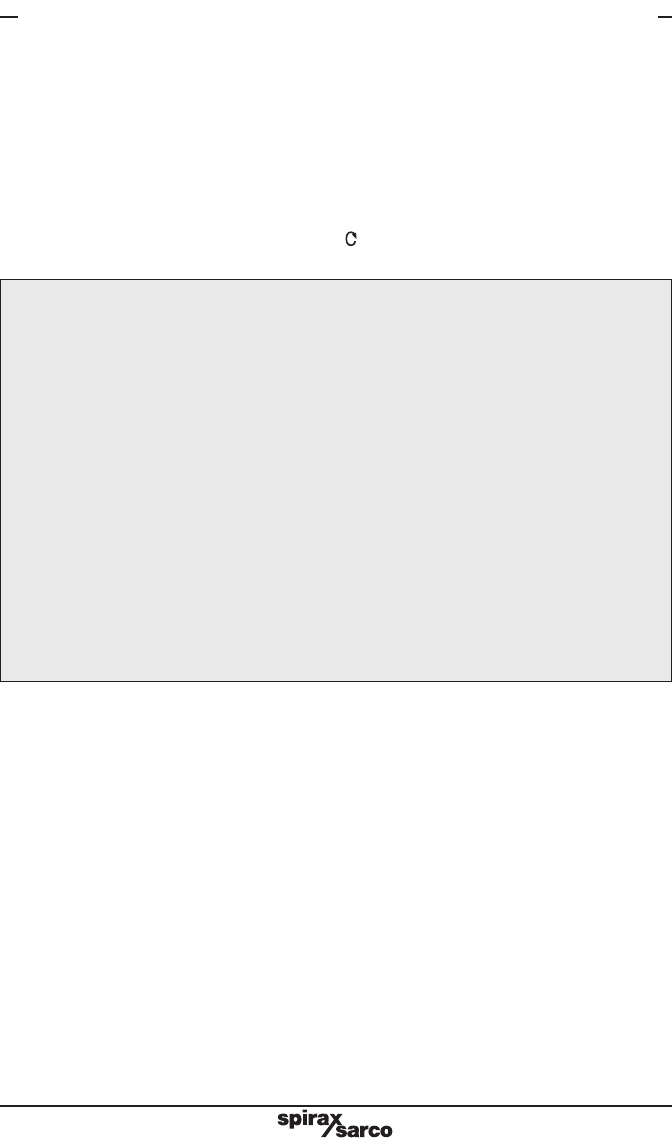
IM-P343-29 CH Issue 528
9. Programming and commissioning
9.1 Set-up now
Programming notes
The positioner fitted to this control valve requires programming. A minimum input
signal of 3.6 mA is required to power the positioner. To program the positioner it
is necessary to enter SP200 MENU and carry out an autostroke commissioning
routine (AUTOS) prior to putting the control valve into automatic operation.
A flow chart is included in Section 8 to guide you through the procedure. The
display provides a flag indication of the active main menu function.
To enter SP200 MENU press and hold
key for 3 seconds. The display will
count down the 3 seconds.
Commissioning notes
Main menu functions include:
SP200 MENU View software version, mounting position check, reset default values.
MANOP Manual control of valve movement (Actuator inflation / deflation).
AUTOS Automatic valve commissioning. Provides selection of % travel display.
SET Setting of valve type, control action, travel limits and input signal span.
TUNE Setting of deadband, tight shut-off, lift characterisation, travel time and
software switches.
RUN Activates automatic operation plus input signal, total valve strokes and
total run time. Also provides route for returning to SP200 MENU
.
Note: SET, TUNE and RUN functions are restricted and can only be accessed on completion
of a successful autostroke routine (AUTOS).










