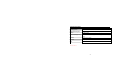User's Manual
21
TV Output
1. Plug in TV cable: Insert the single-connector to camcorder. Connect the end with
double-connectors to video (yellow) and to audio (red or white) input jack on TV.
2. Turn on TV and camcorder.
3. Switch mode on TV to select video input (see your TV manual for instructions).
Uploading your video clips to YouTube
Install the ArcSoft MediaImpression program to gain easy YouTube access.
1. Install the ArcSoft MediaImpression program
Insert the CD-ROM into the computer CD-ROM drive. The auto-run screen will appear. Click
“Install MediaImpression”