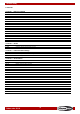User manual
16
Ordercode: 43156
Techno Derby
7. System Settings
01) Press the UP and DOWN buttons until the display shows .
02) Press the ENTER button to enter the menu.
03) Repeatedly press the UP and DOWN buttons to toggle between the following system settings:
LED power saving mode
Setting Reset
Test Mode
Current Software Version
04) While the display shows , press the ENTER button to proceed to the power saving mode.
05) Press the UP and DOWN buttons to choose between .
06) While the display shows , press the ENTER button to reset the device’s settings.
The display will promptly show . The settings have now been reset.
07) While the display shows , the device will perform a full test of all the features available on the
device.
08) While the display shows , press the ENTER button to see the current software version, installed
on the device.