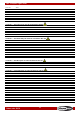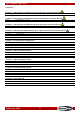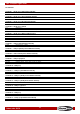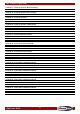User manual
22
Ordercode: 30276
QFX Compact Light FX Set
6. Settings
With this menu you can you can enter the settings.
01) Press the MODE button on the device, until the display shows .
02) Press the ENTER button to open this menu.
Machine Position Setting
Display On / Off
Test Mode
Factory Reset
Wireless Pedal On / Off
03) You can use the Up / Down buttons to scroll through the 5 settings.
04) You can use the ENTER button to change the machine position settings .
05) Use the Up / Down buttons to change the PAR and Derby order.
The PAR and Derby can be changed in every order , , , .
06) You can use the ENTER button to select the display on / off function .
07) Use the Up / Down buttons to set the display on / off function .
If switched on, the display wil turn off after 30sec.
08) You can use the ENTER button to select the test mode .
09) You can use the ENTER button to confirm.
10) You can use the ENTER button to select the factory reset .
11) You can use the ENTER button to confirm.
12) You can use the ENTER button to select the wireless pedal on / off function .
13) Use the Up / Down buttons to set the wireless pedal on / off function .
DMX Channels
3 Channels
Channel 1 – Built-in Programs (CH2 must be set between 001-255 )
0-9
Blackout
10-31
Auto PAR
32-65
Auto Laser
66-95
Auto Flash LED
96-127
Auto MIX
128-159
Sound PAR
160-191
Sound Laser
192-223
Sound Flash LED
223-255
Sound MIX
Channel 2 – Auto PAR (CH1 must be set between 010-031 )
0
Blackout
1-9
AP01
10-19
AP02
20-29
AP03
30-39
AP04
40-49
AP05
50-59
AP06
60-69
AP07
70-79
AP08
80-89
AP09
90-99
AP10