Specifications
Table Of Contents
- Table of Content
- Chapter 1: Installing the software
- Safety instructions
- Never try to open up/repair the Animation curtain without consulting our technicians.
- System overview – typical setup
- /
- Connect curtain to controller and PC
- Never try to open up/repair the Animation curtain without consulting our technicians.
- Technical Specifications
- Installing Arkaos & the ShowLED software
- Declaration of conformity
- Configuring the PC’s IP address (Windows XP)
- Configuring the PC’s IP address (Windows Vista)
- Chapter 2: Using the software
- ShowLEDitor software.
- ShowLED projector software
- The LED filter
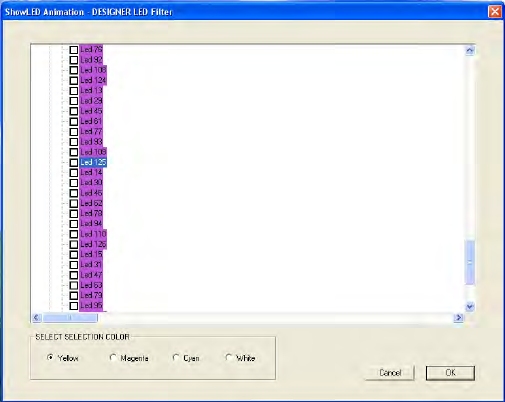
Tominimizesearchingtime,theLEDFilterapplicationhasbeensetuplikeWindowsexplorerwithtree
controlsoyoucanselectanentirecurtain,aplug(128LEDs), astring(64LEDs)andlastaLED.
31
Youcanselectacurtain,plug,LEDbyusingthekeyboardcursors.WhenyouhaveselectedaLED,plugor
entirecurtainyoucanturnitoff/onbypressingspacebar.
EachLEDhasauniquenumber,thisisthelogicaladdressorthepositionoftheLEDontheLEDstring.
ThisnumberisimportantbecausewhenanindividualLEDisbrokenyoucanlocateit’spositiononthe
curtainandpassthisuniqueaddressontoussowecansendareplacementLED.
WhenyouhaveturnedofseveralLEDsorplugsyouneedtosavethefileasanew.slcfile(alterthe
extentionofthefileinto.slc)andusethisfileintheprojector.
ThevisualswillnowbeprojectedontheLEDsthatarenotturnedoff.










