User's Manual
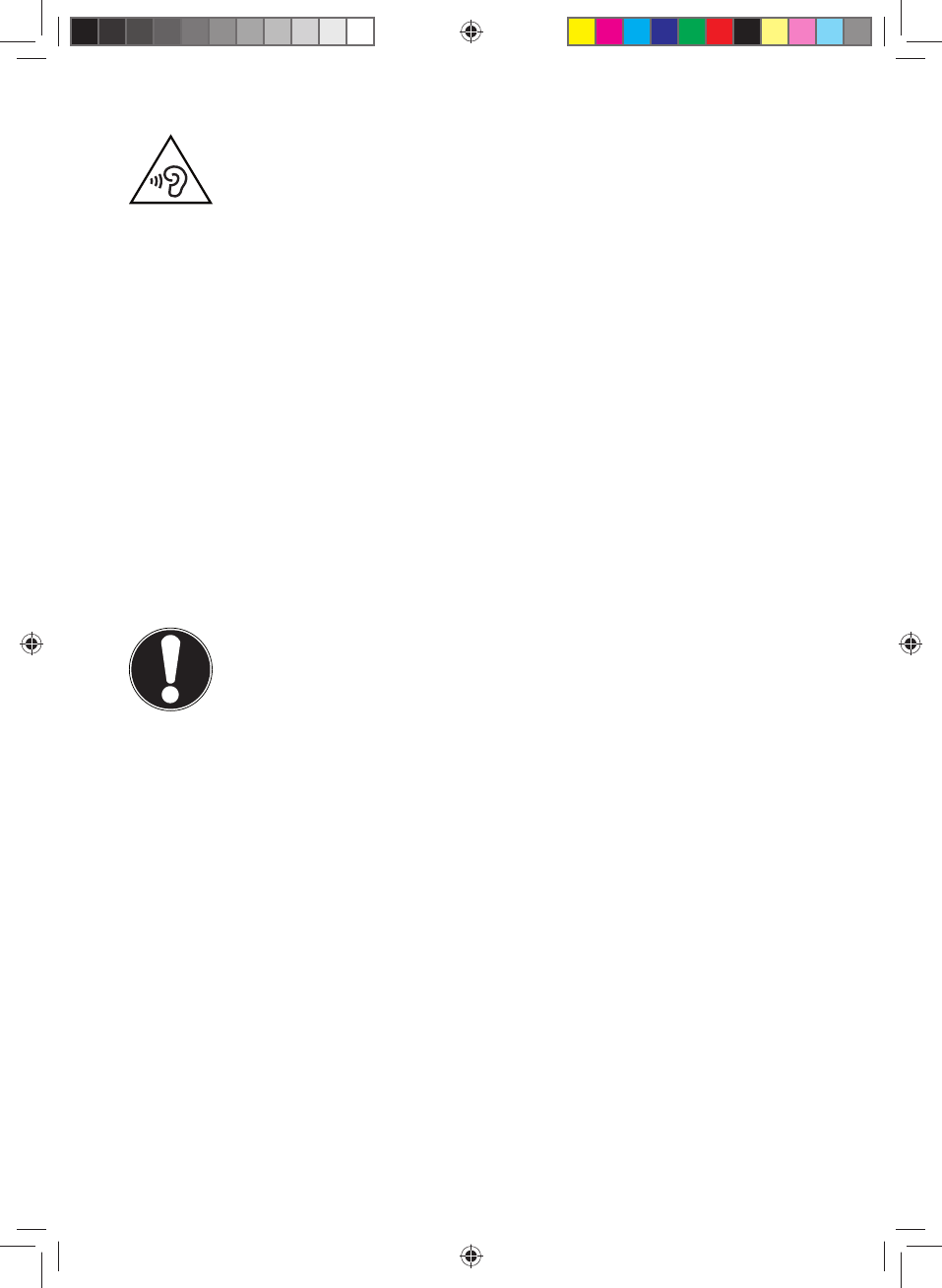
8 of 10
WARNING!
The use of headphones/earphones with a high volume can
lead to lasting damage to your hearing. Set the volume to
the lowest level before reproducing any sound. Start the
sound reproduction and increase the volume to the level
that is comfortable for you. Changing the basic settings of
the equaliser can also cause damage to the hearing of the
listener.
It can cause damage to the hearing ability of the listener if
a device is operated through earphones with an increased
volume for a long period.
3.7. Cabling
• Arrange cables so that no one can walk on or trip over them.
• Do not place objects on any of the cables.
3.8. Maintenance
CAUTION!
There are no user-serviceable or user-cleanable parts inside the
tablet housing. Never open the tablet housings
.
Following these measures can extend the lifetime of your tablet. Be-
fore cleaning the tablet and its accessories, proceed as follows:
• Switch off the tablet.
• Before cleaning, always remove the power adapter plug and all
connecting cables.
• Do not use any solvents, corrosive or gaseous cleaning agents.
3.9. Measures for Protecting the Display
• The display is the most sensitive component part of the tablet as
it consists of thin glass. It can break if stressed too strongly. Do not
scratch the cover of the tablet, because it will not be possible to re-
move any scratches.
• Prevent contact between the display and hard objects
(e.g. buttons, wristwatch).
• Do not place any objects on the display.
Safety Manual Tablet MD 98488 RC1.indd 8Safety Manual Tablet MD 98488 RC1.indd 8 15.10.2013 13:18:4315.10.2013 13:18:43










