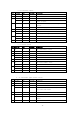User's Manual
-27-
[Format] ASCII DLE DC4 n m t
Hex 10 14 n m t
Decimal 16 20 n m t
[Range] n = 1
m = 0, 1
1 £ t £ 8
[Description] Outputs the pulse specified by t to connector pin m as follows:
m Connector pin
0 Drawer kick-out connector pin 2.
1 Drawer kick-out connector pin 5.
The pulse ON time is [ t ´ 100 ms] and the OFF time is [ t ´ 100ms].
[Details] · When the printer is in an error status when this command is processed, this
command is ignored.
· When the pulse is output to the connector pin specified while ESC p or DEL
DC4 is executed while this command is processed, this command is ignored.
· The printer executes this command upon receiving it.
· With a serial interface model, this command is executed even when the printer
is off-line, the receive buffer is full, or there is an error status.
· With a parallel interface model, this command cannot be executed when the
printer is busy. This command is executed even when the printer is off-line or
there is an error status when DIP switch 2-1 is on.
· If print data includes the same character strings as this command, the printer
performs the same operation specified by this command. The user must
consider this.
· This command should not be used within the data sequence of another
command that consists of 2 or more bytes.
· This command is effective even when the printer is disabled with ESC = (Select
peripheral device).
[Reference] ESC p
ESC FF (*)
[Name] Print data in page mode
[Format] ASCII ESC FF
Hex 1B 0C
Decimal 27 12
[Description] In page mode, prints all buffered data in the printing area collectively.
[Details] · This command is enabled only in page mode.
· After printing, the printer does not clear the buffered data, setting values for
ESC T and ESC W, and the position for buffering character data.
[Reference] FF, ESC L, ESC S
ESC SP n
[Name] Set right-side character spacing
[Format] ASCII ESC SP n