User's Manual
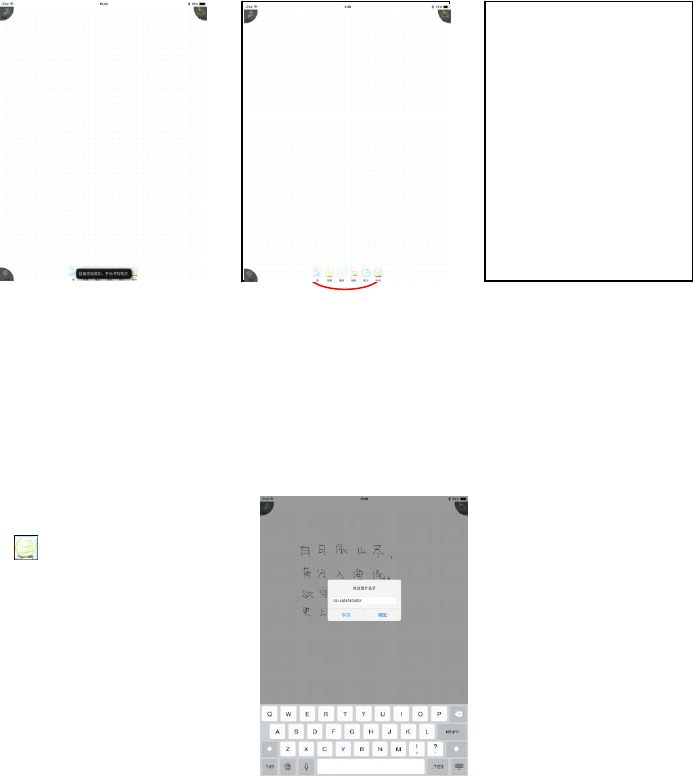
4
d) Tap on the device name that is identical with that on the bar code of the receiver
from the found device list, and then enter note-taking mode. At the bottom of the
screen, there will appear some words “device connected successfully, ready to take
notes”. You can take note now.
e) Fix the receiver on the top-center a piece of paper in size A4. Hold the pen and
write as usual. Whatever you write or draw with the pen will be displayed on the
screen of your mobile device.
Note:
1. Do not block the signal transmission between the pen tip and the receiver.
2.Make sure the pen is at least 1.5cm away from the receiver so that the sensor
can work normally.
。
3. Be sure to write with proper force to guarantee the high identification of the
writing.
f) After writing or drawing, tap on “Save”
button to save your note.







