User's Manual
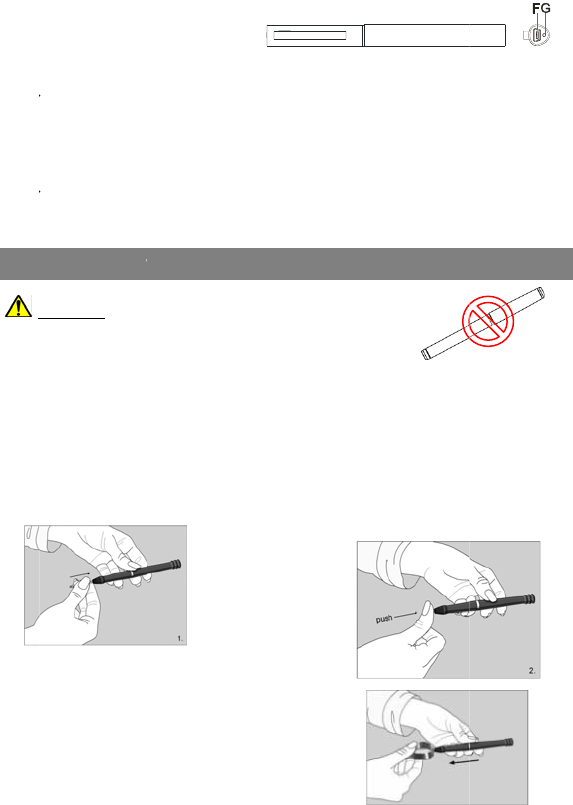
Digit
a
F.
M
C
o
c
a
Note
:
G.
C
whe
n
Note
:
the
R
W
Do n
o
malfu
一、
1.Ins
Note:
long
X
2.Re
p
1
2
3
1)
a
l Pen
M
ini USB port
o
nnects to PC vi
a
a
ble for charging
.
:
Disconnect th
e
C
harging indic
a
n
charging com
p
:
Please use th
e
R
eceiver and th
e
Ho
w
W
ARNING:
o
t attempt to op
e
nction.
Getting p
r
talling an Ink
R
Make sure you
X
2.35mm diam
e
p
lace the refill
)Remove the
c
)Use the extra
c
) Slightly pull t
Slide the ne
w
of the pen.
a
Mini USB
.
e
USB cable wh
e
a
tor: Lights re
d
p
letes; blinks on
c
e
dedicated USB
e
pen.
w
to Us
e
e
n the pen. This
r
epared
R
efill into the
P
use a refill that i
e
ter).
with the extra
c
c
ap off the pen;
c
tor to hold the r
e
he old refill out.
w
refill into the tip
2
e
n the device ha
s
d
when chargi
n
c
e the battery is
cable provided t
o
e
the Di
g
may cause the
p
P
en
s similar to the
o
c
tor
e
fill;
2
s
charged for ab
o
n
g is going on
low.
o
gether with this
g
ital Pen
p
en to
o
riginal (standar
d
) Gently pres
s
refill until it i
s
securely in
p
o
ut 2 hours.
and goes out
pen to connect
d
refill (67.0mm
s
the new
s
lodged
p
lace.







