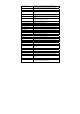User's Manual
18
Convert To Text Convert your note to Text using MyScript® Notes.
(Only available if the recognition software is installed.)
Join Notes Join several notes together.
Move to Allows you to move the selected note to another folder
Send To Sends any note by email (Jpeg or Data file) or local
network
Import Import data file (.pegvf format)
Export Exports the selected note/s to a JPEG file or a data file
format
Set Reminder Enables you to set an exact date and time that a selected
note will be displayed as a reminder
Show as Sticky Note Make this Note a Sticky Note
Show As Paper Holder Make this Note as Paper holder
Properties View Note Properties
New Folder Create a new folder
Empty Deleted Items Performs a final irreversible deletion of all deleted notes
Print Prints the selected note/notes
Print Preview Displays the selected note as it will look when printed
Print Setup Allows you to select print options
Backup/Restore Backup/Restore your Notes Database
Exit Exits the Note Manager interface
Edit Menu
Edit Note Allows you to edit a selected note
Cut Cuts the selected note and saves it to the clipboard
Copy Copies the selected note and saves it to the clipboard
Paste Pastes whatever was last copied or cut to the clipboard
Delete Deletes the selected note/notes
Rename Allows you to rename the selected note
Find Note Lets you search through saved notes based on defined
criteria
Find Next Locates the next note that matches the search criteria
Select All Selects all notes
View Menu
Sort Sort Notes by Date or Name
Small Thumbnails Displays small thumbnails in the Note Manager view
Medium Thumbnails Displays medium sized thumbnails in the Note Manager
view
Large Thumbnails Displays large thumbnails in the Note Manager view
Zoom In Enlarges the thumbnail view by 50% (available only when
viewing an individual note thumbnail)