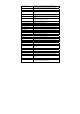User's Manual
16
selecting “File” --> “Upload” menu within the Note Manager
ASK ME – Each time you connect the Mobile Pocket pen tablet base unit, you will be
prompt if you want to upload your notes.
Viewing Notes
You can view your note on the computer screen.
(1) Run the Note Manager.
(2) Click the “Mobile Notes” folder in the left pane, you should see all note
thumbnails.
(3) Double click a note thumbnail to view it in full screen. You can click the
button to zoom in or out the view.
Using your Pen in Mouse Mode
In Mouse mode, your Digital pen behaves as a mouse, having the following
functionality:
• To move your mouse cursor you can hover with the pen.
To start Hovering you can press the side button or tip the pen on the paper.
The pen will now hover even with no press for about 30 seconds.