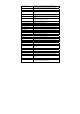User's Manual
14
Port Auto-Detection
Once you launch the application, the Pocket pen tablet software automatically detects
your hardware.
The application automatically searches all ports in order to detect the hardware. If it is
unable to locate the connection, the Hardware Detection dialog box appears.
USB Hot-Insertion
USB Hot Insertion refers to connecting the USB cable while the application is running.
The application will auto-detect your hardware if the USB cable is disconnected while
the system is running and then re-connected. The application will also auto-detect the
hardware if you first run the software and then connect the USB cable.
When you plug your Mobile Pocket pen tablet unit (If the application is running), you
will be asked if you want to upload your notes from the Mobile unit memory to your
Note Manager.
Setting your base unit orientation preferences
Your base unit can be placed the top center of an A4 paper.
Pen Mode and Mouse Mode
The device supports a Note mode and a Mouse Mode. In the Note mode, you can
write and draw pictures with the pen. In the Mouse mode, the pen acts as a mouse
with click and hovering function.
Selecting default mode can be done in 2 ways:
a. At the first time you start your Pocket pen tablet application, OR
b. Using the Pocket pen tablet “Configuration” menu (‘Set Digital Pen Mode’)