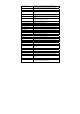User's Manual
13
Connect Memory Unit to Computer
Use the Mobile Pocket pen tablet’s
mini USB connector to plug in the
USB cable (included in the package),
which connects the unit with the PC
when uploading notes.
Note: Only use the USB cable
supplied with your Mobile Pocket
pen tablet package.
The USB cable (included in the
package) plugs into the Memory Unit
Connector and is used for the following:
• Uploading notes from the memory unit to the PC
• Working in Connected Mode
• Firmware updates
Important Notice: Do not connect more than one set of this device at the same time.
That may cause interference with each other.
Uploading Notes to your PC
Connect Memory Unit to Computer
When in Connected Mode, you can upload all your notes from the memory unit to
your PC using the Pocket pen tablet software application.
Before doing so, first make sure that:
• Your Note Manager software application is running
• Your memory unit is connected to your PC’s USB port using the memory unit
USB cable.
The “CONNECTED” icon will be displayed on your memory unit LCD:
Application Tray Icon will change while uploading your notes: