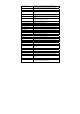User's Manual
12
(3) Click “Finish” once the installation is finished.
Note: After the installation process, when running the application for the 1
st
time, a
new folder named “Ink Notes” is created in your “My Documents” directory. All your
notes will be saved into this directory. In the event that no “My Documents”
directory is found, the installation process will create a new “My Documents” folder
on your C hard drive. The ‘Ink Notes’ folder will then be created under this
directory. If you uninstall, upgrade or reinstall the software in a different location,
the note files will remain in this directory, and will not be overwritten.
Run the Software
Select “Programs”Æ “Pocket pen tablet” from the Windows “Start” menu to run the
Note Manager.