User's Manual
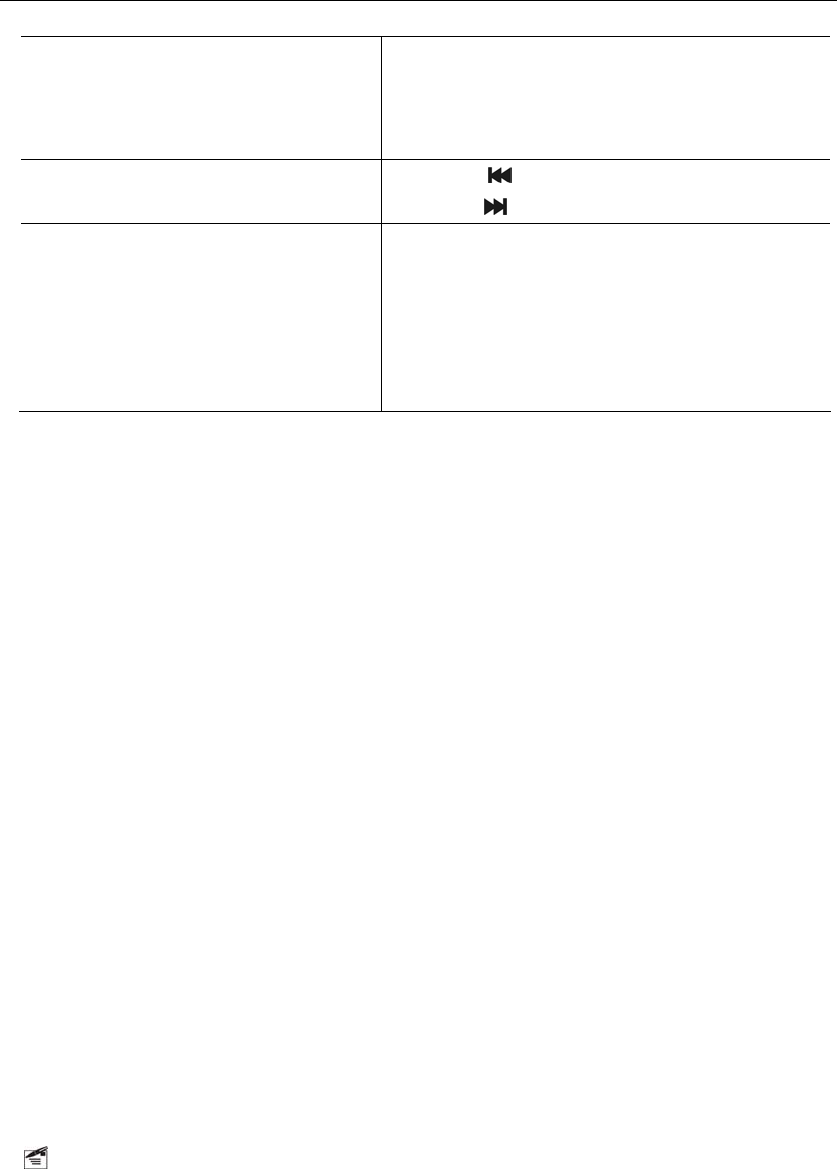
3
play mode. The device provides two play
modes: Repeat All and Random.
Note: In the Repeat All mode, the LED flashes slowly.
In the Random mode, the LED flashes quickly.
Previous/Next
Press the key to play the previous track or
press the
key to play the next track.
Switch Channel
Press the “CH” key to switch between 12 preset
channels. When you switch to a certain channel,
the frequency is indicated on the display.
Note: The 12 preset channels are 88.1, 88.3, 88.5,
88.7, 88.9, 106.7, 106.9, 107.1, 107.3, 107.5, 107.7,
107.9 MHz.
[Play music on a removable disk]
1.
Plug the USB flash disk that stores audio files into the USB port.
2.
Insert the device into the cigarette lighter socket to draw 12 V DC power.
3.
Press the “CH” key to select the preset channel without signal interference. You see the
selected frequency indicated on the display.
4.
Tune the car FM radio to the same channel as indicated on the display.
5.
Now you can enjoy your music by controlling the keys on the device. For detail
information about operation, see “Basic Operation” section.
[Play music on an extra audio player]
The device supports LINE-IN feature that enables you to enjoy the music from an external
audio device such as CD, MD player, iPod etc. The external audio source comes into the
device through the line-in jack and is transmitted to the FM tuner by the built-in FM
transmitter. You enjoy the music through the FM stereo audio system.
1.
Connect one end of the LINE-IN cable to the line-in jack of the device and connect the
other end to the earphone jack of the external audio device.
2.
Turn on the external audio player and play the music.
3.
Press the “CH” key to select the preset channel without signal interference. You see
the selected frequency indicated on the display.
4.
Tune the car FM radio to the same channel as indicated on the display.
5.
Now you can enjoy music with keys on the audio player.
Note: (1) All keys except channel switch are unavailable when you use the line-in function. You
can only use the keys on the extra audio player to control the playback. (2) When the playback
pauses, the device stops transmitting and displays nothing.





