User's Manual
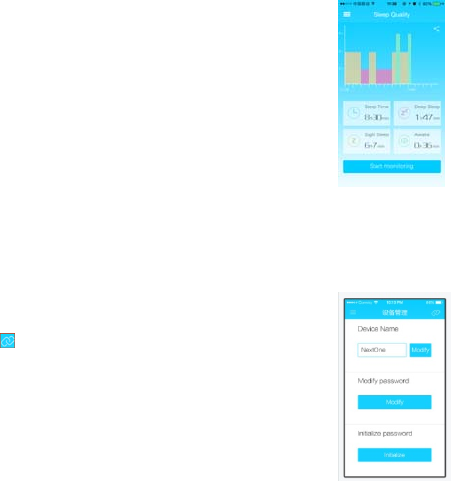
6
c. Themonitoringlastsforatleast15secondsbeforeyougettheresult.
d. TaptheSyncbuttononyourphoneortablettocheckthedata.
2. SleepQuality
Thedevicecanbeusedtomeasureandmonitoryoursleep
quality.Tomonitoryoursleep:
1. FromthemainmenuselectSleepQuality
2. Pressthestartmonitoringbuttononthebottom
ofthescreen
3. AfteryoursleeppresstheSyncmonitoring
buttononthebottomofthescreen.
4. Thedevicewillsyncwiththeappanddisplay
yourtotalSleepTime,DeepSleep,LightSleepandAwaketime.
Note:Whenusingthisdeviceformonitoringsleepquality,theminimumdurationof
thisprocessmustbeatleast1hour.
3. Devicemanagement
Hereyoucanrenamethedevicethathasbeenbound,
modifythepasswordorinitializethedevice.
Taptheicononthetoprighttosetuptheconnection
firstifyouhaven’tconnectedandsynchronizedthedevice.
Thenyoucanmodifythedevicenameandyourpassword.
(Note:theinitialpasswordis“0000”.)
Note:Toinitializemeansthatyouwillrestorethefactory
defaultsettingsforthedeviceandcancelthebindingwith
NextOneapp.Todothis,youneedtoputthedeviceintothe
chargingboxfirst.
Ifyouhopetousethedeviceagain,youshould
gobacktotheHomepageandtry
syncingthedataasecondtimetobindit.
iPhoneandiPadaretrademarksofAppleInc.,registeredintheU.S.andother
countries
AndroidandGooglePlayaretrademarksofGoogleInc.
WarmTips:Intheeventthatthisdevicecannotbe
foundonthesmartphone,be
suretoputitinsidethechargingboxtoresetitasyoudotochargeit,butnotto








