User's Manual
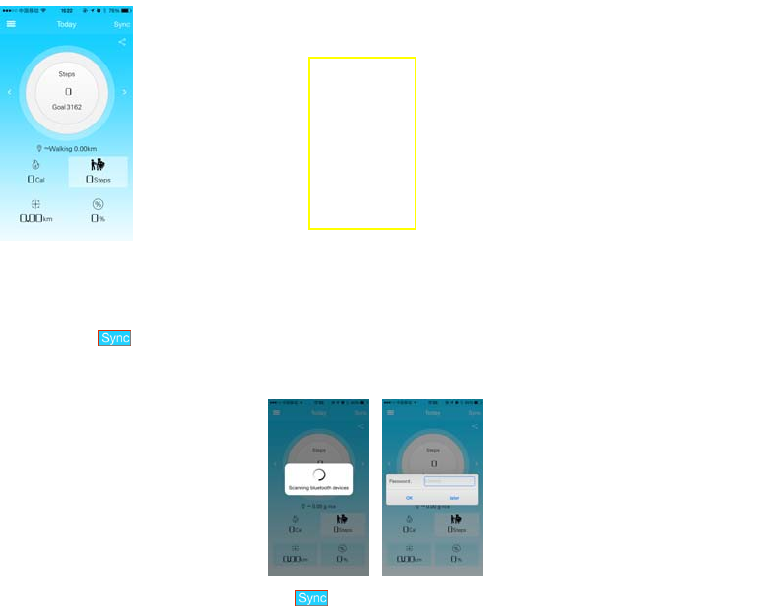
4
onthesedata.
UsingtheDeviceandApp
Homepage
Aftersettingupyourprofileandgoal,youwillcometotheHomepage:
.
BindingandSync
Whenthedeviceisusedforthefirsttime,itmustbeboundwiththeappNextOne
viaBluetoothconnection.
1. Binding
TaponSyncbuttononthetoprightoftheHomepage,thenthesystemwill
scanforanyBTdevicewithintherange.OncetheproductisfoundontheBTdevice
list,tapittostartconnectingitwiththephoneortablet.
Assoonastheconnectionisdone,
yourwill
beaskedtoentertheinitialpasswordtoset
upbinding.Entertheinitialpassword‘0000’
andtaponOKbuttontoconfirm.
Nowthedevicehasbeenboundwiththe
applicationNextOne.
2. Sync
Afterbinding,thenextstepissync.Before
usingthedeviceeachtime,userneedsto
syncthedevicewiththeNextOneapp.TaptheSync button;thesystemwill
startsynchronizingandfinishitinseconds.Thetimeonthedevicewillbe
a
b
c
d
e
a.MainMenu:EntertheMainMenu;
b.Dayview:SwitchbetweenDayand
Weekview;
c.Sync:setupconnectionbetweenthe
deviceandphonesortablets;
d.Share:Sharetheappdatatosocial
networks;
e.Displayarea:Showyourgoal,actual
exercisestatisticsandreal‐timeanalysis
results








