User's Manual
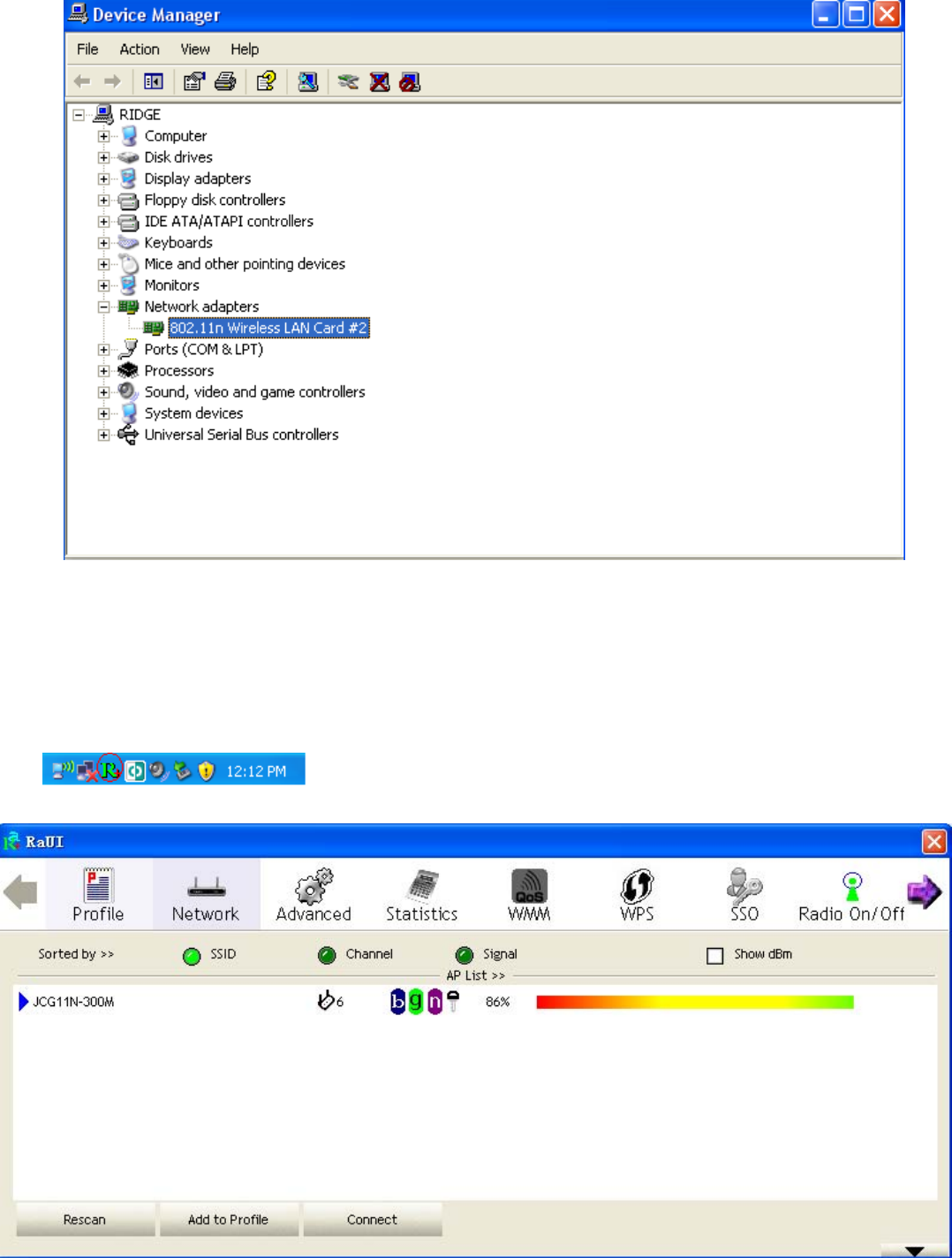
Note: If Windows XP warns about Windows Logo testing, click Continue Anyway to continue the
installation.
3 Make infrastructure connection
Double click the icon in red circle
You will see:
You can click the button Rescan to find which AP is in range, they will show on the window, choice one
you want to connect, and click the button Add to Profile, and click ok ,and click Activate to finish the
connection operation,in this way an infrastructure connection is accomplished.







