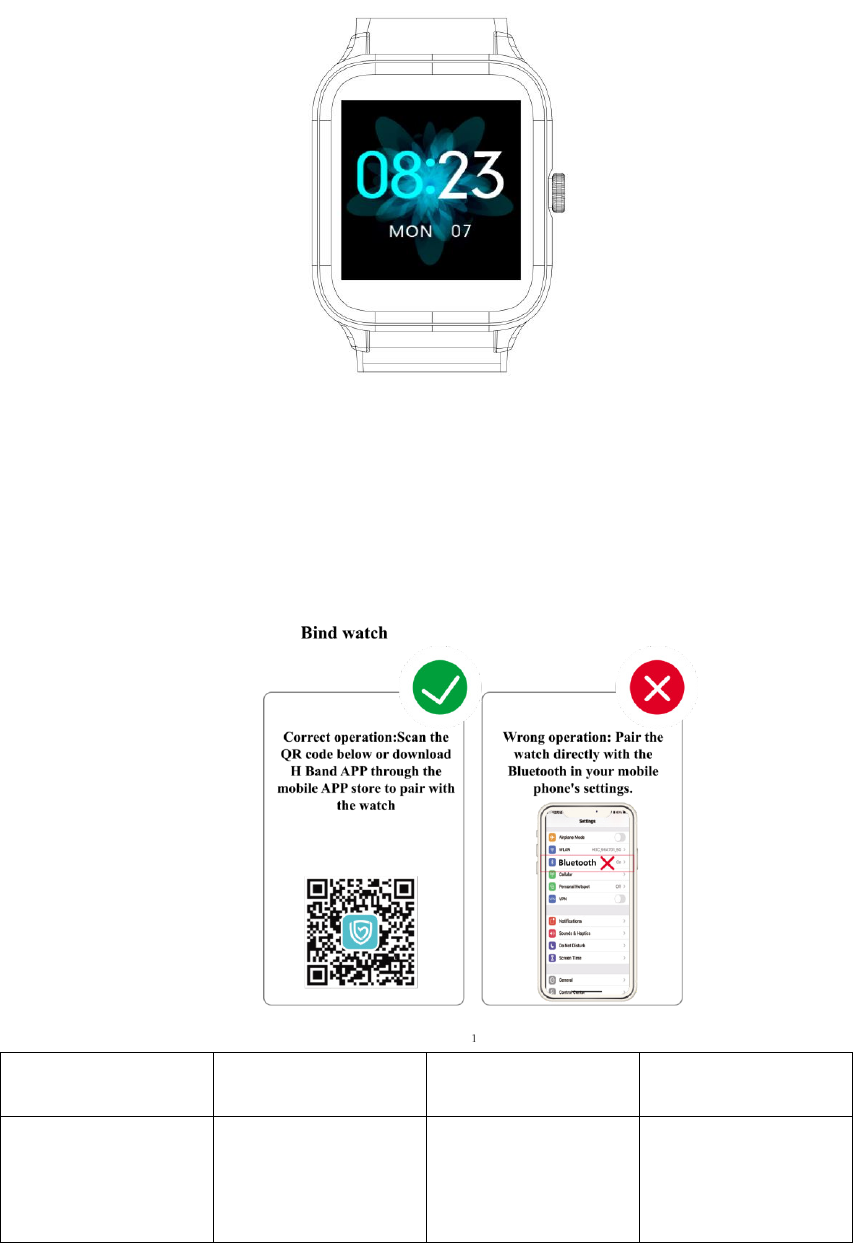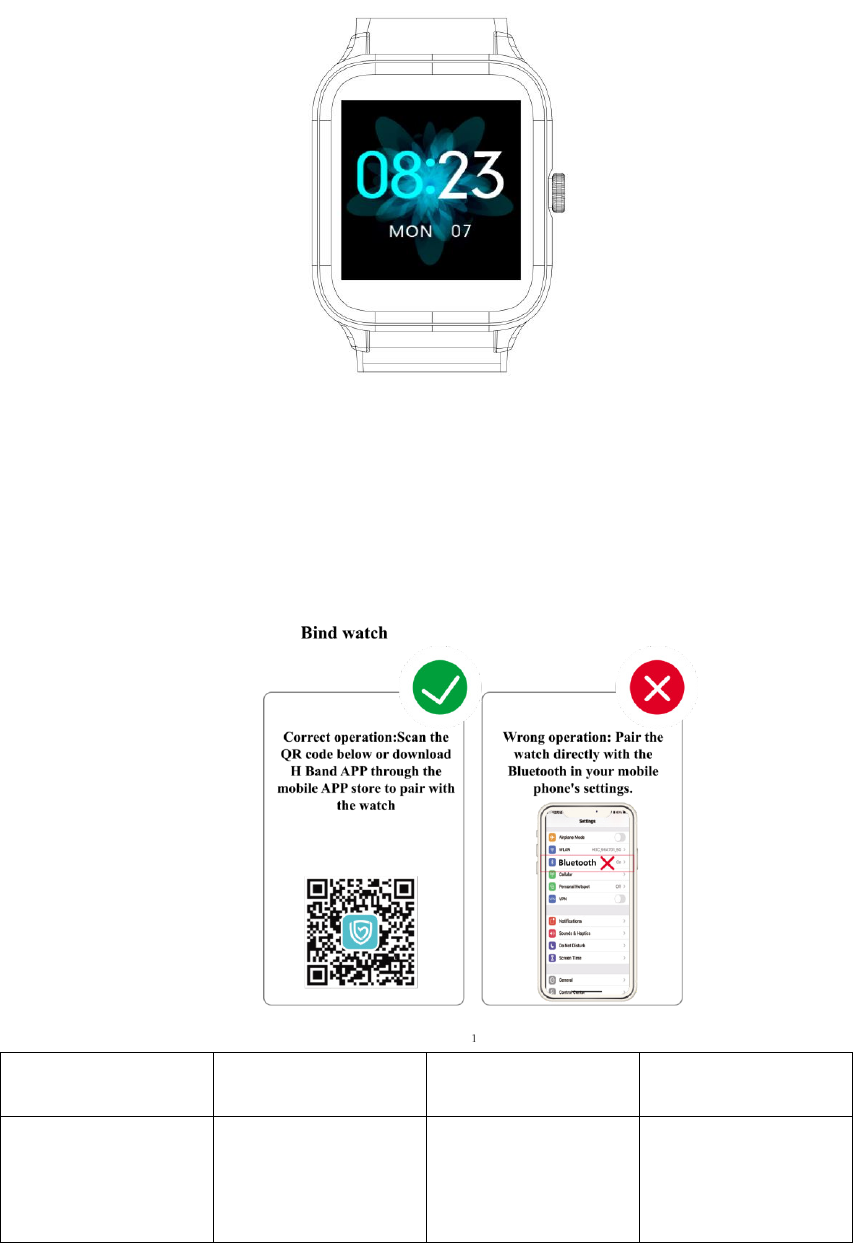User Manual Please read and understand the manual English Version-英语 Model X3 Pro Screen Size 1.54 inch Battery 280mAh Charging 5V±0.
Charging time 2.5 hours Battery life 7-10 days Waterproof 5ATM Standby time 30 days -20℃--45℃ Bluetooth BLE5.
2, Swipe left and right on the dial interface to switch shortcut functions, including today’s activity data, heart rate measurement, sleep record, and breathing training。 Introduction To the Connection between Watch and Mobile Phone 1、Download and install mobile APP(GloryFit) Use the mobile browser program to download by scanning the QR code on the packaging box or the built-in QR code on the watch end。 The download process requires the mobile phone to be connected to the WIFI network or data traffic downl
Turn on the Bluetooth switch of the mobile phone, and then open the GloryFit application on the mobile desktop。 You can choose to skip the login or use the email and other third-party login methods to log in。 Before logging in, you need to agree to the "User Agreement" and "Privacy Policy"。 After successful login, set the background Run permissions and personal information settings。 Android system connection method (you must click Allow all the prompts to ensure the normal operation of the APP): In the sele
Important: If the Apple mobile phone is not used for a long time (more than 2 hours), in standby or sleep mode (the phone has not been used, it is in a black screen state), GloryFit may be cleaned up by the Apple IOS system, and the GloryFit application is disconnected from the watch。 , The GloryFit application function will not be available。 Open the GloryFit application again and the watch will automatically reconnect。 After installing the GloryFit software on the Android phone, you need to open the b
Settings-Application-Application startup management-GloryFit, find the APP application, change the automatic management to manual management, and open all permissions (allow self-start, allow associated startup, allow background activities)。 This work is only for the GloryFit application to be able to maintain the Bluetooth connection with the watch when the phone is in standby (the phone is not on the screen), and will not be cleaned up by the Android system。 Watch Function Introduction 1、Heart Rate Swipe
Swipe on the dial interface to enter the function menu interface to find the multi-sport function, click the multi-sport icon to enter the sport mode。 The watch provides:(Running,Walking,Yoga,Jumping Jack, Alpinism,Badminton,Treadmill,Spinning bike,Cycling,Basketball, Swimming,Tennis)12 kinds of exercise modes for users to choose, exercise history record will save the latest 5 exercise data for viewing。 When the watch and GloryFit are connected, the exercise mode is turned on in GloryFit, and the watch will
pushed, the push content can be displayed on the watch (IOS needs to be paired, Android permissions need to be turned on, and the device can promptly push normally)。 Store up to 8 messages in the watch 4、Find Phone Swipe down on the dial interface to enter the shortcut navigation bar, and click the Find phone icon to find the phone。 If the phone is connected to the watch, the phone will vibrate and ring。 If it is in the disconnected state, the click is invalid。(For connection status, please check the Bluet
6、Stopwatch Swipe to enter the function menu on the dial interface to find the stopwatch function, click to open the stopwatch function, click the start button in the lower right corner to enter timing, click the button again to change to pause timing or use a short physical button to start/pause, click the button in the lower left corner to restore Timing, the stopwatch will pause when exiting during timing。 7、Timer Slide into the function menu on the dial interface to find the countdown function, click t
to your needs and start, and perform breathing training dynamically according to the interface。 9、Setting Slide down the dial interface to enter the shortcut navigation bar, click the setting icon in the lower right corner to enter the setting interface, the setting function includes dial switching, GloryFit download QR code, device information, factory reset, shutdown, etc。。 Function introduction Note: GloryFit automatically synchronizes data every hour, and changes in the number of steps are synchronize
2、 Call reminder Turn on "GloryFit"-->Device-->Incoming call reminder, and turn on the incoming call reminder。 When the phone receives an incoming call, it will be pushed to the watch and vibrate。 One-click rejection of incoming calls: After this function is enabled, when the phone receives an incoming call and is pushed to the watch, you can click the hang-up icon on the watch push interface to hang up (Note: This function can only be used when the call reminder is turned on) Delayed reminder: When this fu
SMS reminder: The SMS received by the phone with this feature will be pushed to the watch and vibrate On-screen duration: You can set the on-screen duration of the watch, support 5 seconds/10 seconds/15 seconds, this function is default 5 秒。 Time system: The watch time system can be set, supporting 12-hour system/24-hour system。 Device language: You can set the language displayed on the watch or follow the phone language。 This function follows the system by default。 4、Dial settings Open "GloryFit"-->Device
5、Heart rate monitoring Open "GloryFit"-->Devices-->Heart Rate Monitoring, turn on this function, the watch will monitor the heart rate in real time for 24 hours, and the heart rate value will be uploaded every 10 minutes。 6、Raise hand to activate display Turn on "GloryFit"-->Device-->Raise your wrist to turn on the screen, turn on this function, when you raise your wrist, the watch will automatically turn on the screen。 7、Do not disturb mode Turn on "GloryFit"-->Device-->Do Not Disturb Mode, this functio
9、Sedentary reminder Open "GloryFit"-->Device-->Sedentary Reminder-->Enable Sedentary Reminder-->(Set the start time and end time) After setting, it will be saved automatically。 The default value is 08:00-22:00 pm, the default reminder is every 60 minutes, or the custom reminder interval is at least 30 minutes and the maximum is 180 minutes。 When the status is "On", the user can set the sedentary reminder interval。 At this time, the watch will continue to monitor whether the user is sedentary。 If the user i
(2) The phone needs to be paired with the watch via Bluetooth。(Please check the column of "Synchronous Data" for details) (3) You need to keep your watch connected to Bluetooth。 3。Bluetooth is often disconnected (1) If the distance between the watch and the mobile phone is too far,the connection effect of more than 7m bluetooth is obviously weakened。 (2) Whether there is a shield between the watch and the mobile phone,the human body,wearing metal jewelry,etc,will interfere with the bluetooth connection sign
(2) For the functions of call alert。message alert,find the phone,you need to turn on the mobile phone's bluetooth,and maintain the connection with the mobile phone。 * More detailed questions can be answered with help and feedback in the APP Operation steps:GloryFit>My>(IOS)Help/(Android)Common center。 NOTE: This equipment has been tested and found to comply with the limits for a Class B digital device, pursuant to part 15 of the FCC Rules.