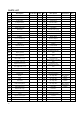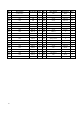Operating Instructions
29
TROUBLE SHOOTING GUIDE
1.There is no display on screen after the machine is connected to the power source:
a: Please check the overload button, if the overload protector button bounce, please press
this button;
b: Please make sure the power source, overload protector ,the driver and the transformer are
connected well;
c: Please make sure the wire from the driver to the computer board are connected well.
d: Check the transformer, if it is wrong, please change a new one;
2.E01 display: Failure of signal from computer board to the driver
a: Please check the wire from the drive to the computer board, if the wire is broken, please
change a new one.
b: Please check the electronic parts in computer board, if it is wrong, change a new one;
c: Change a new transformer;
3. E02 display: Anti-explosion protect or motor problem
a: Please check the wire from motor, please connect the wire well; If this is no problem with
wire connection, please change a new motor.
b: Please is there bad smell from the control board, if the IGBT is shorted out, please change
a new driver;
c: Please make sure the voltage is in normal condition.
4.E03 display: o signal
a: If the E03 is displayed after start of 5 to 8 seconds, this is the failure of signa, please check
the connection of sensor is well. f it is not connected well, please connect again.If the sensor
do not work well, change a new sensor;
b: The signal in control board is wrong, please change a new driver;
5.E04 or E06 display: The failure of incline
a: Please check the signal wire of incline motor is connected well;
b: Please check the AC line of incline motor is connected to the right slot;
c: Please check the wire of incline motor, change a new wire or a new incline motor.
d: Please change a new driver;
e: If are wires are connect well, please reset the button on the driver and start again.