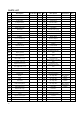Operating Instructions
21
PROGRAM EXERCISE CHART
TIME INTERVAL=SETTING TIME/10
1 2 3 4 5 6 7 8 9 10
P1
SPEED
1.8
1.8
3.1
3.1
4.3
4.3
3.1
3.1
1.8
1.8
INCLINE
1
1
2
2
2
3
3
2
1
1
P2
SPEED
6.2
1.8
3.1
4.3
1.8
4.3
3.1
4.3
3.1
1.8
INCLINE
1
2
2
2
2
3
3
2
3
3
P3
SPEED 1.8 1.8 3.1 4.3 4.3 5.6 4.3 3.1 3.1 0.6
INCLINE
2
3
3
2
2
3
3
3
4
4
P4
SPEED
1.8
3.1
1.8
4.3
0.6
3.1
4.3
3.1
1.8
0.6
INCLINE
2
3
3
2
2
3
3
3
4
0
P5
SPEED
3.1
3.1
3.1
4.3
5.6
6.8
5.6
4.3
4.3
3.1
INCLINE 3 3 3 4 4 5 5 5 5 2
P6
SPEED
1.8
3.1
5.6
6.8
4.3
7.4
5.6
6.8
3.1
1.8
INCLINE
3
5
5
5
4
4
4
3
4
2
P7
SPEED
1.8
4.3
5.6
6.8
5.6
5.6
5.6
4.3
3.1
3.1
INCLINE
4
4
4
4
3
3
6
6
8
3
P8
SPEED
3.1
3.1
5.6
5.6
6.8
3.1
6.8
6.8
3.1
1.8
INCLINE
4
5
5
5
6
6
6
7
10
3
P9
SPEED
1.2
3.1
3.1
4.9
4.9
2.4
3.7
1.8
1.8
1.2
INCLINE
5
5
5
6
6
6
4
4
8
2
P10
SPEED
1.2
1.8
2.4
3.7
4.3
3.1
3.1
3.7
4.3
1.8
INCLINE
5
6
6
6
7
5
8
8
5
3
P11
SPEED 1.8 2.4 3.1 5.6 3.1 5.6 3.1 3.1 3.7 1.8
INCLINE
3
6
5
3
5
3
5
5
4
2
P12
SPEED
0.6
1.2
1.8
6.2
4.3
4.3
6.2
3.1
2.4
1.8
INCLINE
2
5
5
3
5
5
3
3
6
2
P13
SPEED
0.6
0.6
1.8
3.1
3.1
3.1
5.6
1.8
0.6
0.6
INCLINE 5 5 8 8 8 3 3 7 8 0
P14
SPEED
1.8
2.4
4.3
1.8
2.4
3.7
1.8
2.4
3.1
1.8
INCLINE 2 4 4 4 4 2 3 3 1 0
P15
SPEED
1.2
1.8
3.1
3.1
4.3
4.3
4.3
3.7
2.4
1.8
INCLINE
3
3
5
5
5
5
2
2
1
0
SELF-DEFINE PROGRAM
Besides 15 inner installed programs, there are 3 user self-define programs: U1, U2, U3
1.User self-define program setting:
In the initial situation, press “ program” continuely till U1,U2,U3, and the “ time ” window glitter, show the
time 10:00, press “ incline+”, “ incline-”, “speed+”, “speed-” to set the running time; press “mode” to set
program data, set the first interval time, press “speed+”, “speed-” or press speed shortcut button to set
the speed; press “incline+”, “incline-” or incline shortcut button to set the incline; then press “mode”
button to finish the first interval time and enter into the second interval time, until finish 10 interval time.
The data will be kept till the next setting, the data will not lost for power off.
2. User self-define program starting:
When the machine is waiting for operation, press the “program” button continuely till U1,U2,U3, set the
running time then press “start” to start the machine.
3. User self-define program instruction:
Each program will be divided into 10 time section, set the speed and incline in each interval time, then
press “start” to run the machine.