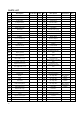Operating Instructions
19
OPERATION GUIDE
WINDOW DISPLAY:
1、“SPEED” window: The window will display speed under operation mode, show speed range of : 0.6-
10.0MPH.
2、“INCL.” window: Display incline, show range:0-15 section.
3、“TIME” window: Display running time. Display the exercise time positive direction clock from 0:00-
18:00 hours ,when count to 18:00, the machine will stop smoothly and show ‘ End ‘, then enter into initial
situation after 5 seconds; When count down, it will show from the setting time to 99:00, when down to 0:00 ,
the machine will stop smoothly and show ‘ End ’, and will enter into the initial situation.
4、DIS.” window: Display the running distance, Display the exercise time positive direction clock from
0.00-99.9, when up to 99.9, it will count again from 0; When count down, it will show from setting data to
0;When down to 0, the machine will stop smoothly and show ‘ End ’, enter into the initial situation after 5
seconds; In the standby mode, press program buttons to display“P1-P15-U1-U3-FAT”
5、CAL.” window: Display runner’s calories worked out. it will count from 0 to 999,when up to 999, it will
count again from 0; when count down, it will count from the setting data to 0, when down to 0,the machine
will stop smoothly and show ‘ End ’, and enter into the situation waiting for operation after 5 seconds.
6、PUL.” window: Display the runner heart beat.When the runner holds handle pulse with two hands,the
system can calculate the runner’s heart beat and show in this window, the range is 50-200 beats/min ( this
data is just for reference, can not be as the medical data).
7、”CLOCK” window: Display clock.
8、”ODO DIS.”window: Display total running mileage.
9、MATRIX window: This matrix window will show 0.25 mile running track.Once you finish running a
circle,the machine will remind with sound of BI and show the number of circles you have run.
BUTTON FUNCTION:
1、“PROGRAM” Button:Under standby mode, press this button can choose and setup the exercise time
and program from “0:00”、“ P1-P15…U1-U2-U3 -FAT”. There are total 19 prgrams for this machine.
Manual mode is the default, and the default speed is 0.6MPH.
2、“MODE” Button:Press this button to choose modes circularly “0:00” “15:00”、“1.0”、“50” (“0:00”
is manual model, “15:00” is the time count down, “1.0” is distance count down and “50” calorie count
down); when you choose each mode, you can press the speed button and incline button to set value,
after that ,press the START button to start this treadmill.
3、“START” button:when start the power and attach the magnet end of the safety pulling rope to the
computer, press this button and the machine will start work.
4、“STOP” button: Press this button can stop or pause the machine. During the running, press this button
can pause the machine, press this button again can reset the data and the machine will stop smoothly.
5
、“SPEED+”、“SPEED-” Button:Press this button to set the value under setting mode. Press this