User's Manual
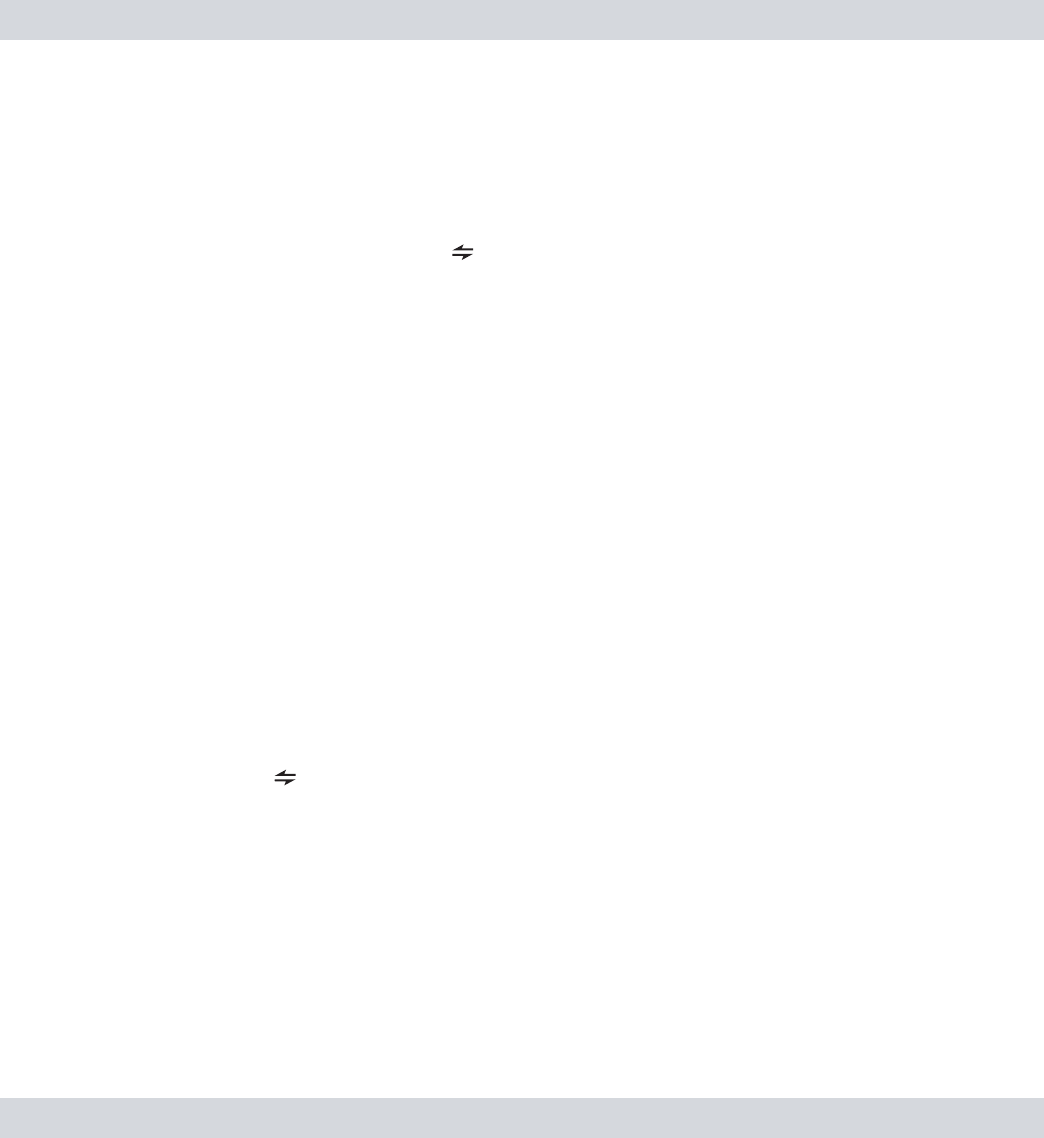
16
video recording
(
o
n
/
o
ff
)
as shown
b
e
l
o
w
.
To
avoid
using
m
u
l
t
i
p
l
e
r
e
m
o
t
e
c
o
n
t
r
o
l
s
when
integrating
t
h
e
PIR-SD
to
t
h
e
Air-Alarm
h
o
s
t
series,
p
l
e
a
s
e
add
t
h
e
PIR-SD
r
e
m
o
t
e
control to
t
h
e
Air-Alarm
h
o
s
t
series or vice
v
e
r
s
a
.
Adding PIR-SD Remote to the Alarm
H
o
s
t
S
t
e
p
1:
Press PRG
M
/
S
E
T
+ Password
(
s
y
s
t
e
m
d
e
f
a
u
l
t
888
)
+
E
N
T+7
0
+
ENT+00+ENT
[
t
h
e
“
/
L
e
a
r
n
”
light
will
appear
solid
b
l
u
e
/
r
e
d
]
.
Step2: Press any
1
of
t
h
e
4
buttons
on
t
h
e
PIR-SD
r
e
m
o
t
e
t
w
i
c
e
c
o
n
s
e
c
u
t
i
ve
ly
to
a
dd
.
Cancelling PIR-SD Remote from the Alarm
H
o
s
t
S
t
e
p
1
:
Press PRG
M
/
S
E
T
+ Password
(
s
y
s
t
e
m
d
e
f
a
u
l
t
888
)
+
E
N
T+7
1
+ENT+00+ENT
to
c
a
nc
el
.
NOTE: Please
reference
t
h
e
Air-Alarm
series user’s manual as
n
ee
d
e
d
on how
to
add
r
e
m
o
t
e
c
o
n
t
r
o
l
s
.
Adding
t
h
e
PIR-SD
r
e
m
o
t
e
to
t
h
e
Alarm
H
o
s
t
series is
not
a
r
e
q
u
i
r
e
m
e
n
t
,
only pair
t
h
e
m
if
you
w
a
n
t
t
o
use one
r
e
m
o
t
e
to control both
t
h
e
PIR-SD and
t
h
e
Alarm
H
o
s
t
.
Adding PIR-SD Motion
Detection
to the Alarm
H
o
s
t
Make sure
t
h
e
h
o
s
t
is
“DIS-ARMED”
and
p
r
e
ss
:
S
t
e
p
1:
PRG
M
/
S
E
T
+ Password
(default
is
888)
+ ENT+
70
+ ENT +
XX
+ ENT
[
I
n
p
u
t
zones
11
~
1
5
for
XX
i
n
d
i
c
a
t
i
n
g
t
h
e
2nd
defense
li
n
e
d
e
d
i
c
a
t
e
d
for
PIR
s
e
n
s
o
r
s
]
(The “
/
L
e
a
r
n
”
light
will
appear
solid
b
l
u
e
/
r
e
d
)
S
t
e
p
2:
Provoke
t
h
e
motion
sensor on
t
h
e
PIR-SD 2
c
o
n
s
e
c
u
t
iv
e
t
i
m
e
s
to
a
dd
.
Cancelling PIR-SD Motion
Detection
from the Alarm
H
o
s
t
Make sure
t
h
e
h
o
s
t
is
“DIS-ARMED”
and
p
r
e
ss
:
PRGM/SET + Password
(default
is
888)
+ ENT+
7
1
+ ENT + XX + E
N
T
[
I
n
p
u
t
zones
11
~
1
5
for
XX
i
n
d
i
c
a
t
i
n
g
t
h
e
zone
number that
t
h
e
P
I
R
-
S
D
were
paired to
and using code
7
1
to remove
t
h
e
PIR-SD will
remove
a
ll










