User's Manual
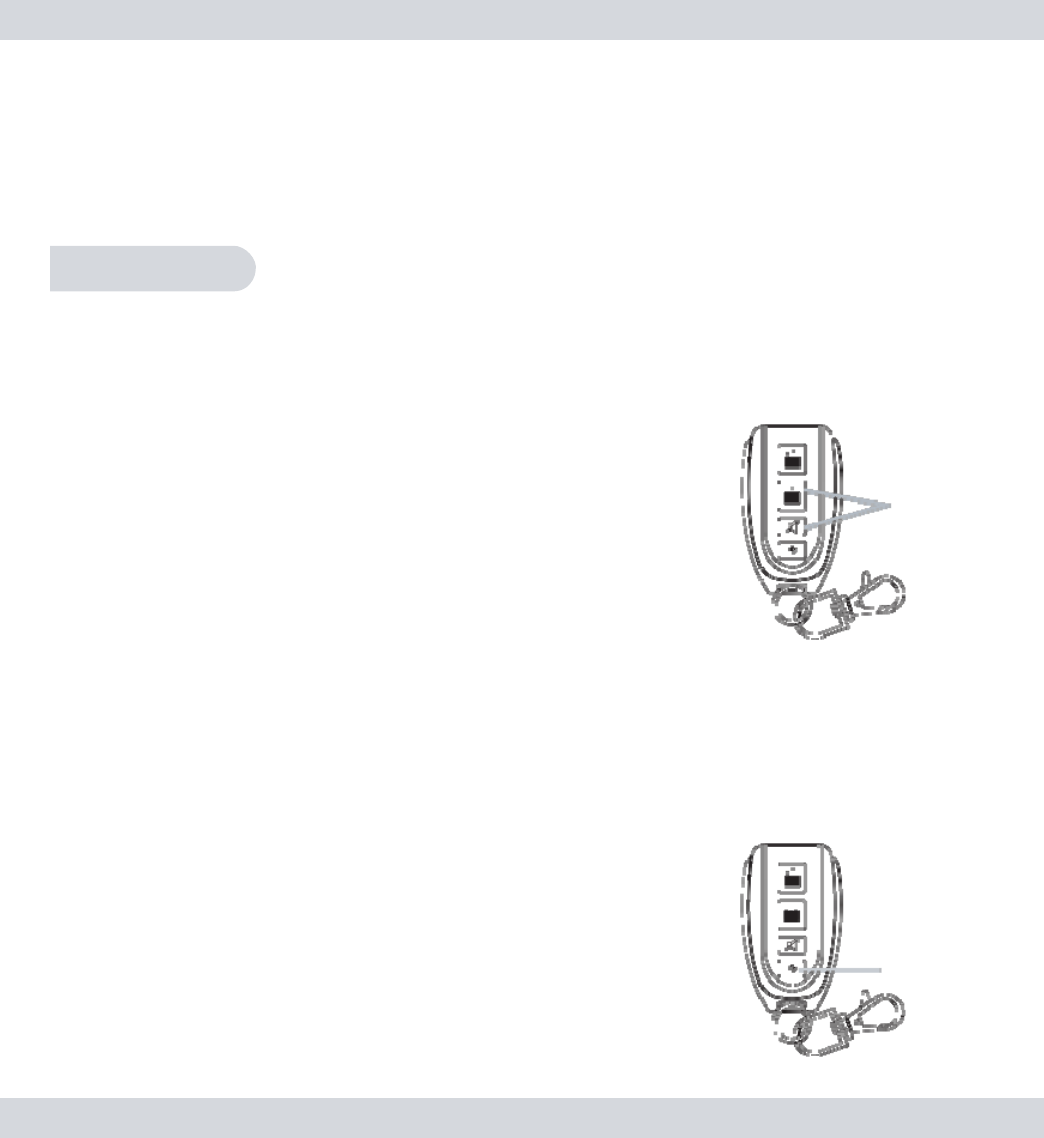
13
NOTE: Since the same command are used to cancel the remote
c
o
n
t
rol
from the PIR-SD and disable the video recording from the Alarm
H
o
s
t
(when integrating),
it is
important
to
remember
to enable the
vi
de
o
recording back
(or
pair video
recording)
to the Alarm Host
w
h
e
n
e
v
e
r
cancelling the remote control from the P
I
R
-
S
D
.
Operation
Using
PI
R
-
S
D
Motion
Detection
R
e
c
or
d
i
n
g
To
Activate
M
o
t
i
o
n
D
e
t
e
c
t
i
o
n
r
e
c
o
r
d
i
n
g
,
s
i
m
p
ly
press any
of
t
h
e
“
M
o
t
i
o
n
Record” buttons o
n
t
h
e
r
e
m
o
t
e
control
and
t
h
e
PIR-SD will
b
ee
p
once
to
i
n
d
i
c
a
t
e
that motion detection
has
b
ee
n
a
c
t
iv
a
t
e
d
in
s
t
a
n
d
-
b
y
mode. Once
a
c
t
iv
a
t
e
d
a
n
d
motion
has been
detected after
t
h
e
8
s
e
c
o
n
d
s
delay
time to
e
x
i
t
,
t
h
e
red LED will
turn
r
e
d
to
i
n
d
i
c
a
t
e
r
e
c
o
r
d
i
n
g
.
The PIR-SD will
record a
1
m
i
nu
t
e
video
clip per
motion detection
e
v
e
n
t
.
Motion
R
e
c
o
r
d
Note: The PIR-SD has a built in 8 second exit delay that allows
t
h
e
u
s
e
r
to exit the
detecting
area
(after activating
motion
de
t
e
c
t
io
n
)
without
triggering
the PIR to record. Motion
detection
recording
fi
l
e
s
will continue to accumulate if events re-occurs within the
1
m
i
nu
t
e
recording
p
er
io
d
.
Emergency R
e
c
or
d
ing
Press
t
h
e
“Emergency Record”
button
on
t
h
e
r
e
m
o
t
e
control (at
any
time) to start
an
i
mm
e
d
i
a
t
e
Emergency recording
e
v
e
n
t
.
Once
a
c
t
ivat
e
d
,
t
h
e
red LED will
become
solid
(while recording) and
t
h
e
PIR-SD will
record
a
1
m
i
nu
t
e
video
clip
p
e
r
emergency recording
e
v
en
t
.
E
m
e
r
ge
ncy
R
e
c
o
r
d










