User's Manual
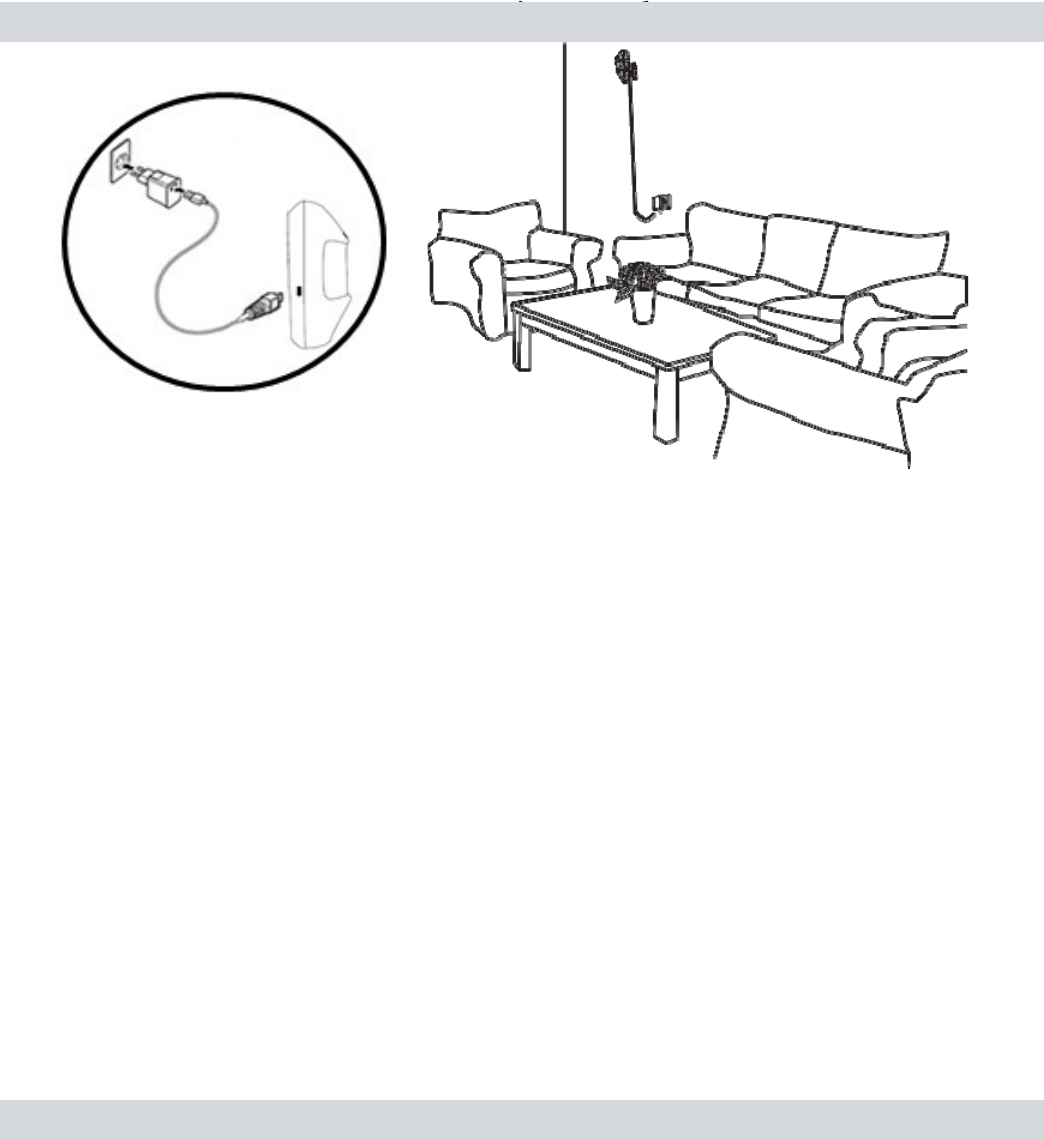
12
Adding and Cancelling Remote
C
o
n
t
r
ol
Adding Remote
C
o
n
t
rol
:
1
)
While
plugged into
t
h
e
power o
u
t
l
e
t
,
press and release
t
h
e
“
S
t
u
d
y
”
button
l
o
c
a
t
e
d
on
t
h
e
back
of
t
h
e
PIR-SD. The PIR-SD
w
ill
beep once
after being
pressed
i
n
d
i
c
a
t
i
n
g
that it
is in
s
t
u
d
y
m
o
d
e
.
2) Press any one
of
t
h
e
four buttons
on
t
h
e
r
e
m
o
t
e
control 2
c
o
n
s
e
c
u
t
iv
e
t
i
m
e
s
and
t
h
e
PIR-SD will beep 5
t
i
m
e
s
to
i
n
d
i
c
a
t
e
t
h
e
r
e
m
o
t
e
control
has been
successfully added
to
t
h
e
P
I
R
-
S
D
.
Note: The PIR-SD will beep twice to indicate failure during
t
h
e
adding process and exit the study mode if the signal is not
r
e
c
e
iv
ed
from the remote control within
20
seconds. Please repeat steps
1
-
2
above if this should
h
a
ppe
n
.
Cancelling Remote
C
o
n
t
rol
:
Press and hold
down
t
h
e
“
S
t
u
d
y
”
button for
5
seconds
and
t
h
e
n
release,
t
h
e
PIR-SD will beep
for
3
seconds
to
i
n
d
i
c
a
t
e
t
h
e
r
e
m
o
t
e
control
is
sucessfully cancelled from
t
h
e
P
I
R
-
S
D
.










