User's Manual
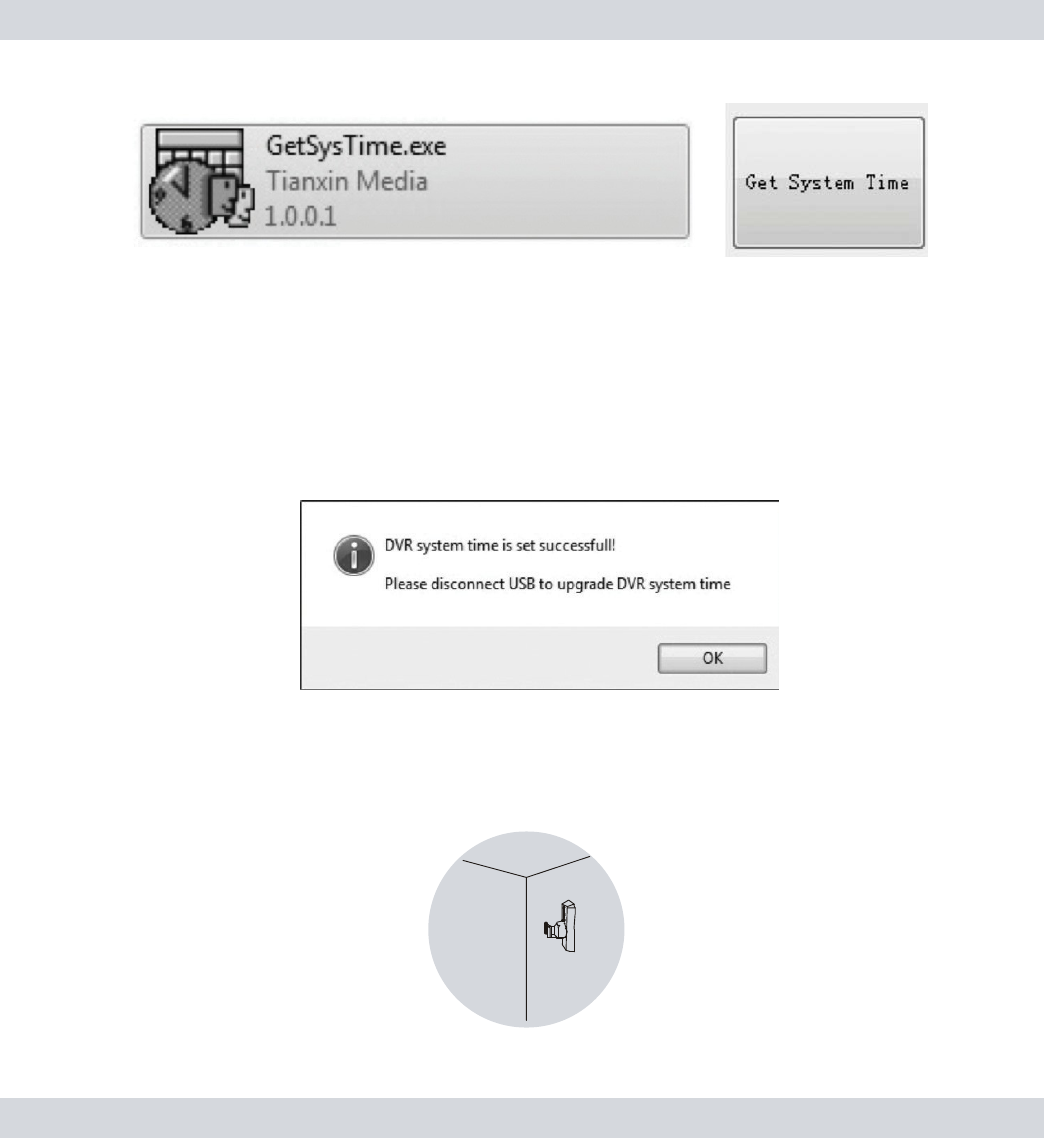
10
After clicking
on
t
h
e
“
G
e
t
S
y
s
t
e
m
Time”
pop up, a
c
o
n
fi
r
m
a
t
i
o
n
pop up
w
ill
appear
letting
you
know that
t
h
e
time
and
d
a
t
e
were
s
e
t
s
u
cc
e
ss
f
u
lly
.
C
li
ck
OK
to
close
t
h
e
window
and
d
i
s
c
o
nn
e
c
t
t
h
e
PIR-SD
from
your
c
o
m
p
u
t
e
r
.
NOTE: A “SysTime.bin” file will be created indicating that the
d
a
t
e
and time was set
c
orr
e
c
t
ly
.
Mount
t
h
e
PIR-SD’s
mouting
b
r
a
ck
e
t
in
t
h
e
desired
l
o
c
a
t
i
o
n
and secure
i
t
to
t
h
e
wall using
t
h
e
screws
provided (use
t
h
e
green dry wall
i
n
s
e
r
t
s
w
h
e
n
applicable)
as shown
b
e
l
o
w
.
Wall










