User's Manual
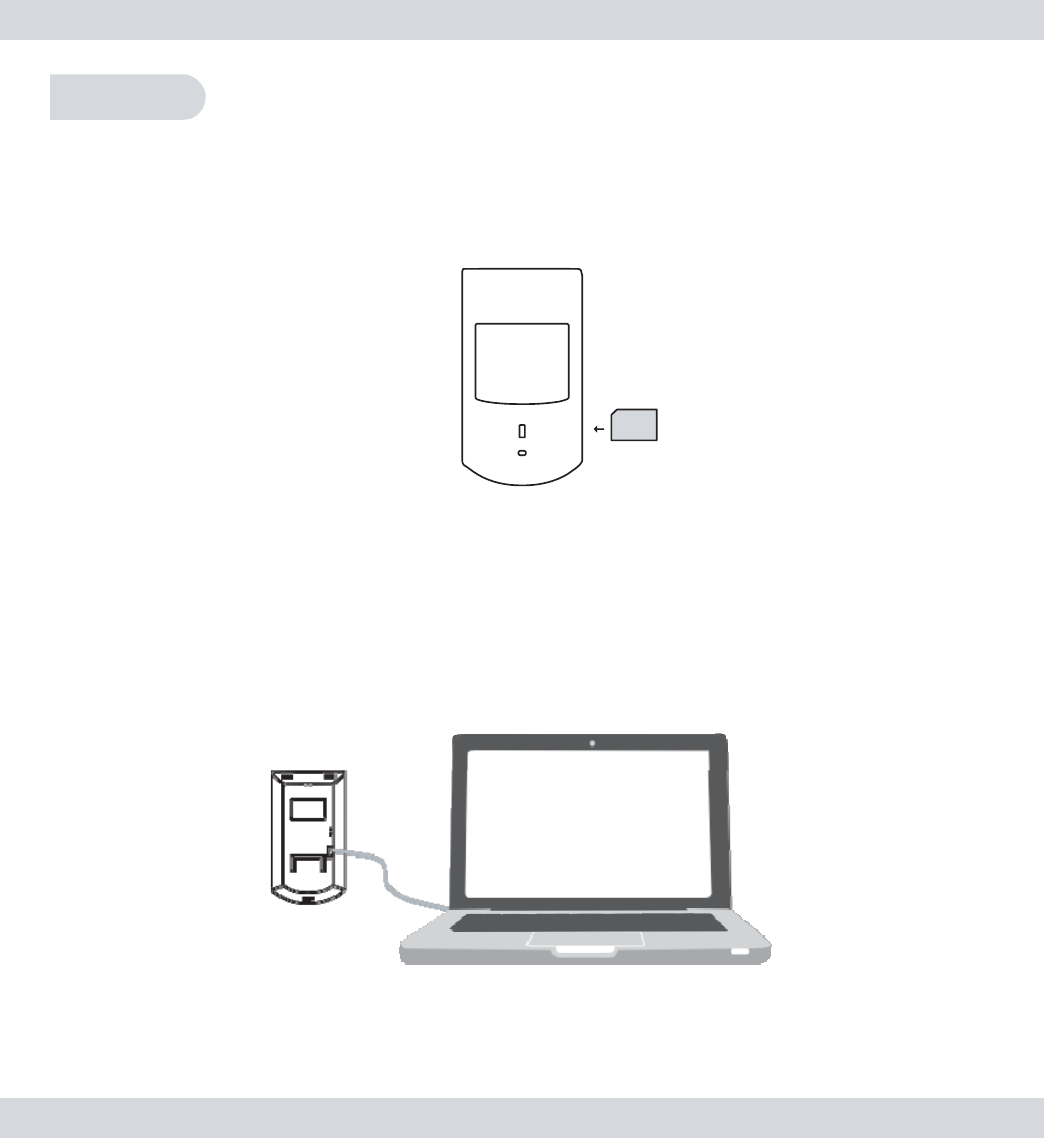
8
Set
Up
Set the Date and
T
i
m
e
I
n
s
e
r
t
an SD card
(note included) “face up” into
t
h
e
SD
s
l
o
t
l
o
c
a
t
e
d
o
n
t
h
e
right
hand side
of
t
h
e
PIR-SD as
ill
u
s
t
r
a
t
e
d
b
e
l
o
w
.
SD
IMPORTANT
NOTICE: The PIR-SD required an SD card to be
i
n
s
e
r
t
ed
into the SD slot in order for the PIR-SD to function as a
m
o
t
io
n
de
t
e
c
t
or
/
r
e
c
o
rd
e
r
.
C
o
n
ne
c
t
t
h
e
PIR-SD
to
your PC or
Laptop
using
t
h
e
USB cable
p
r
o
vi
d
e
d
as
ill
u
s
t
ra
t
e
d
b
e
l
o
w
.










