User's Guide
Table Of Contents
- Contents
- Getting started
- Basic operations
- Making connections
- Apps and entertainment
- Settings
- Getting help
- Safety and use
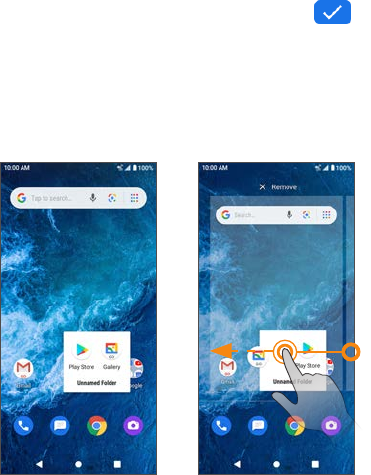
60
Change folder names
Once you have added folders, you can change the name easily from the
folder display.
1. Tap the folder to open it.
2. Tap the folder name, type a new name, and then tap .
Remove apps from a folder
1. Tap a folder to open it.
2. Touch and hold an app in the folder and drag it to the Home screen.










