User's Manual
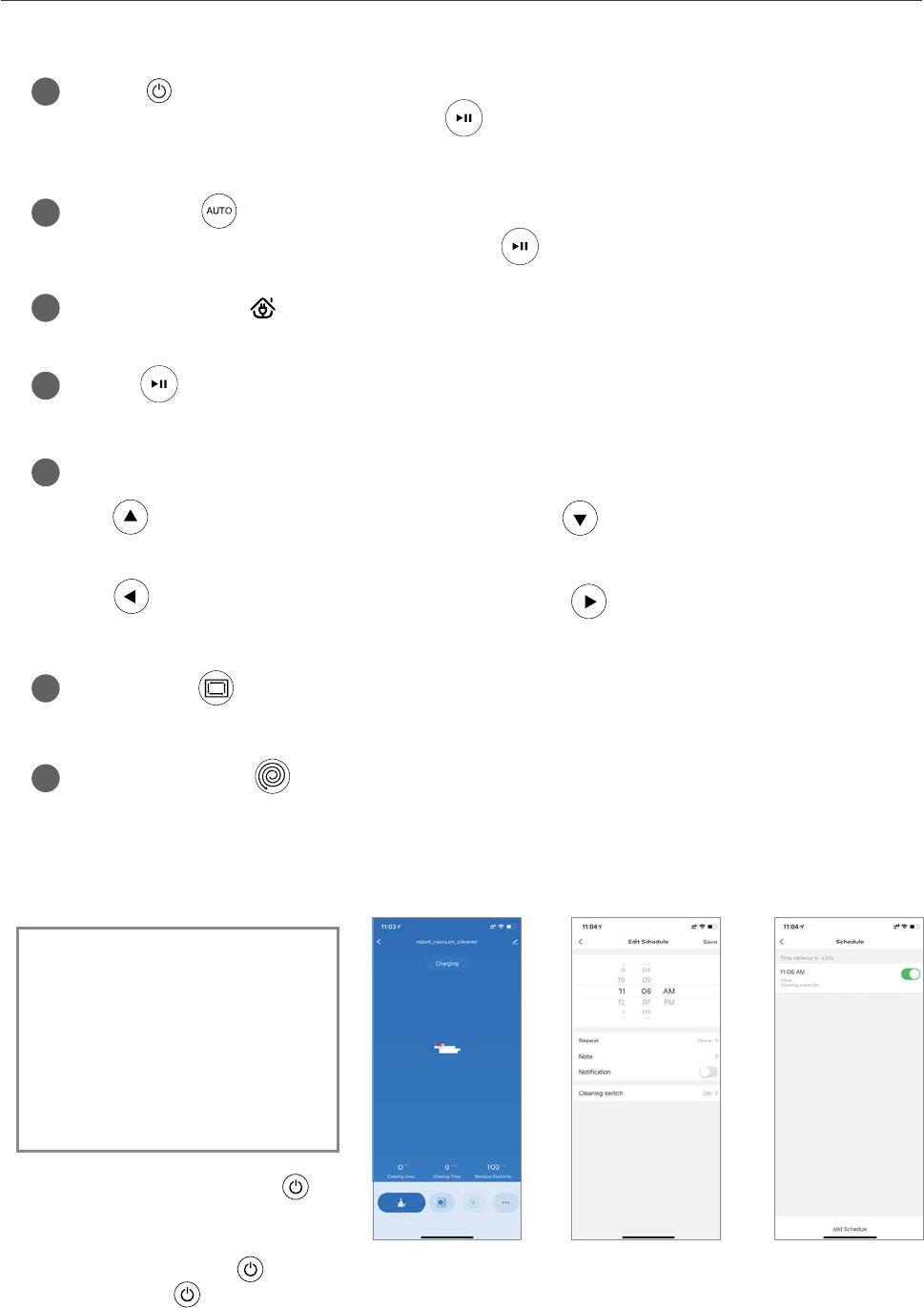
4UBSU$MFBO4NBSU$IBSHFHP.PSF
7
4.Operation Instructions
A “ ” Forward
Press this key to move the machine forward.
B“ ” Backward
Press this key to move the machine back.
C “ ” Left
Press this key to move the machine left.
D “ ” Right
Press this key to move the machine right
Edge cleaning
Press this key to sweep along the wall edge
Fixed-point cleaning
Press this key to start the machine’s spiral point cleaning.
4.2Remote controller
Standby
Press this key to enter the sleep mode; press key for restarting the machine; If the machine is not
operated within 3 minutes, the machine will automatically enter the sleep mode.
Press this key to start cleaning automatically; Press to pause the machine if necessary.
Automatic recharge
Press this key to automatically find the charging base for charging.
Pause
Press this key in the running state of the machine to pause the machine, and press this key in the sleeping
state of the machine to wake up.
Direction
1
2
3
4
5
6
7
Auto cleaning
4.3 Set reservation
(some model with this function)
For facilitating cleaning, the product
has the "Reserve cleaning" function.
Time setting and reservation setting
shall be set through APP on the phone.
After successful reservation, the cleaner
will clean automatically every day
according to the setting time.How to
connect the APP please see the
instruction in the APP User Guide.
Make sure the green light of is
constantly on and the machine is now
awakened. If the machine is not
awakened, short press or the
remote controller key to wake up
the cleaner.
Click "More" in the lower
right corner of the APP
control interface and select
"Schedule"
Add and edit Schedule
You can cancel the
reservation time by
closing the item.










