Safety Guide
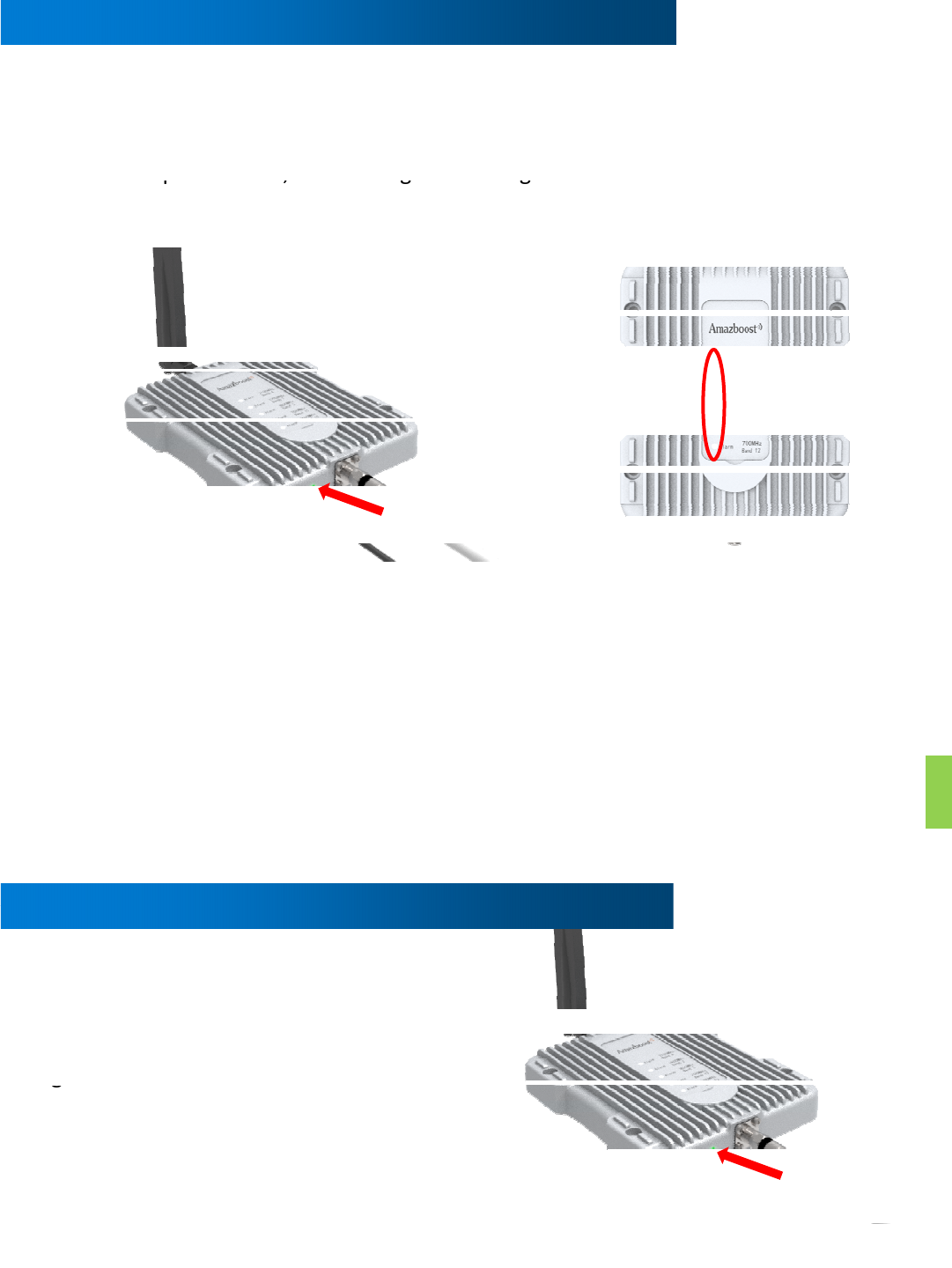
Correctfunctioning:
• PowerLightshouldbesolidgreen
• Thelightsonthefrontpanelindicatetheconditionofthebooster.Everytimethe
boosteris
p
oweredon
,
alloftheli
g
htswillbe
g
reenincolorforseveralsecondsthen
QuickTroubleshooting
p , g g
off.Thismeanstheboosterhaspassedtheselfcheckandisingoodcondition..
IncorrectFunctioning:(PleaseseetheTroubleshootingGuideforfurtherdetails)
• Ifanyofthelightsonthefrontpanelareflashingingreenthenoff/continue
flashing/solidgreen,itmeansthatselfoscillationisoccurring.Youmustswitchoffthe
boosterandchecktheoutsideandinsideantennasimmediately.Makesureyouha
ve
PowerLight PanelStateLight
f ollowedtherecommendedinstallationprocessandcheckeachstepcarefully.Referto
SelfOscillationsectionformoredetailsofminimumrequiredseparationdistance,
antennasinstallation.Ifyoucannotfixtheproblempleasecontactthetechnical
supportorthereseller.
Amazboost TechnicalSupport:Support@Signalbooster.zendesk.com
Trouble Shooting:
No
Signal Improvement
Trouble
Shooting:
No
Signal
Improvement
Step1.Checkpower.Ensuretheindoor
unitispluggedinandtheLEDPowerLight
is
g
reen.
13
g










