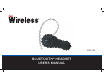User's Manual
2 3
FEATURE DIAGRAM
1 LED Indicator Light/Main Button
a) Blue mode indicates active/standby.
•
2 Consecutive Flashes: Your Bluetooth®
Headset is not connected to your mobile
phone.
•
1 Consecutive Flash: Your Bluetooth®
Headset is connected to your mobile phone.
b) Red mode indicates battery level.
•
Flashing Red - Indicates low battery level.
•
Solid Red - Indicates your Bluetooth®
Headset is being charged.
•
Solid Blue - The battery is fully charged.
c) Blue/Red Flashing Mode
•
Your Bluetooth® Headset is in pairing
mode
Volume Lower -
Volume Higher +
Charging Port
5 Microphone
6
6 Adjustable Ear Hook
Earphone
1
2
2
3
4
5
7
5
6
Volume
Lower
Adjustable
Ear Hook
Main Button
Microphone
Vol
u
Low
Mai
n
4
Charging
Port
3
Volume
Higher
7
Earphone
JW_Blue_BT42_Booklet.indd Sec1:2-Sec1:3JW_Blue_BT42_Booklet.indd Sec1:2-Sec1:3 6/10/14 2:35 PM6/10/14 2:35 PM