User's Manual
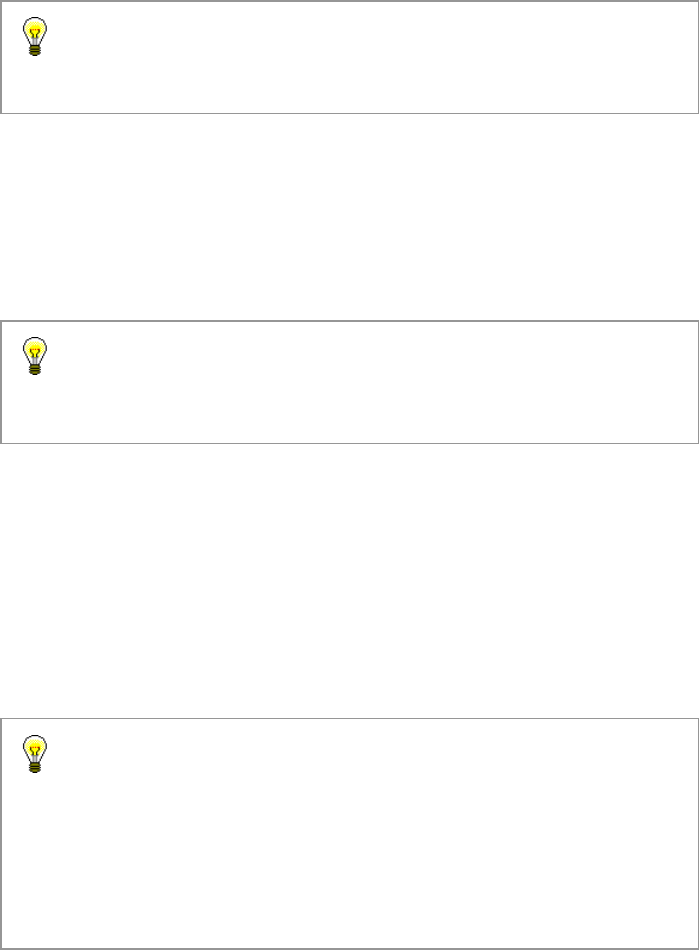
Owner’sManual
16
ChangeSystemCode
Presstheknobandenter“ChangeSystemCode”.
System code consistsof four selectable hexadecimalnumbers. Start from
thehighestdigittoadjustthevalue.Theadjustmentrangeis“0000~FFFF”.
SetCTCSS
Presstheknobandenter“SetCTCSS”.
TXandRXcanbechang
ed.Ifyouchoose“Forbid”,CTCSSwillnotbevalid.
By rotating the knob Standard CTCSS is selectable for encryption and
anti‐interference.
Note:
1. CTCSScanonlybesetunderanalogconventionalmode.
2. TXCTCSSfrombasestationshouldbecorrespondedtotheRXCTCSSof
thereceivingterminal,whiletheRXCTCSSofbasestationcorrespondto
theTXCTCSSofthereceivingterminal.
Note:Systemcodecanonlybechangedundertrunkingmode.Changes
willnotbevalidunderconventionalmode.
Note:Color code can only be changed under digital mode. Changes will
not be valid under analog mode.










