User's Manual
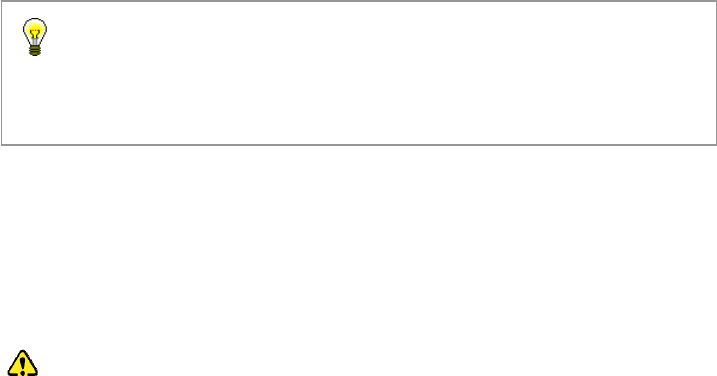
Owner’sManual
11
*Connectto120VACpowersupply.
*Switchonthepowersupplymodule,thepowerindicatorlightsupred.
*Thecoolingfanrotates1‐2secondsbeforeitstops,andthethedisplayshows
channelinformation.
Poweroff:
*Pressthepowerswitchatthebackofthebasestation(Fig.2‐②),thepower
indicatorgoesout.
*Thedisplayshutsdown.
Note:Be sure to cut off the power supply completely if the equipment
won’tbeusedforalongtime.Andpleasekeepitinadryenvironmentfreeof
dust.
MenuItemOperation
SwitchMode
Press the button, move cursor to Switch Mode item. You can adjust
operating modes according to three different combination
“Trunk/Convt”,“D ig ita l/An alog ”,“D MR/PDT ”.
Aftermovingthecursortothecorrespondingitem,press“Back”toexitthe
settinginterfaceandbacktothemainitem;orpr
ess“Exit”togobackto
Note:Themomentwhenthebasestationispoweredon,thecoolingfan
rotates 1‐2 seconds and then stop, so you can see whether the fan works
normally.










