User's Manual
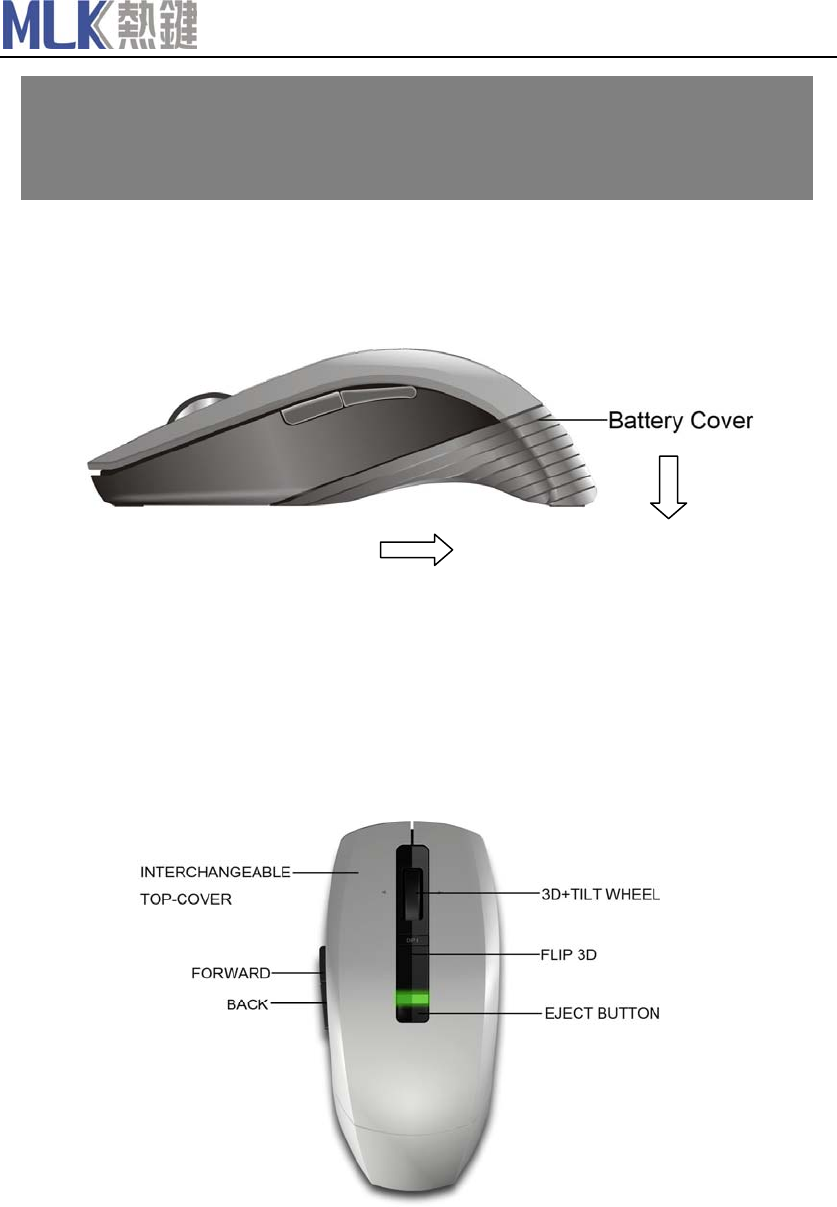
MLK Industries (ShenZhen) Limited Rev:1.00 2009.5.10
1/3
P/N 266-81830-2009
Installation
1. Plug the Nano receiver into a USB port of your computer.
2. Push battery cover back first,and then pull it down to open the battery door.
1.
3. Insert 2 AAA batteries. Place back the battery cover.
4. Install the driver (required for programable button).
5. Open software from the start menu. Please click “HELP” if you have any
questions.
Mouse Functions
Interchangeable Top-Cover
Press the eject button to take away the top-cover L,and then you can put
another top-cover M on the mouse.
Flip 3D
Press this button to switch from different windows.It’s the same function with “Alt+Tab” in
keyboard.
Green LED
Quick Start Guide of
2.4GHz Wireless Remote Control Mouse
2.



