User's Manual
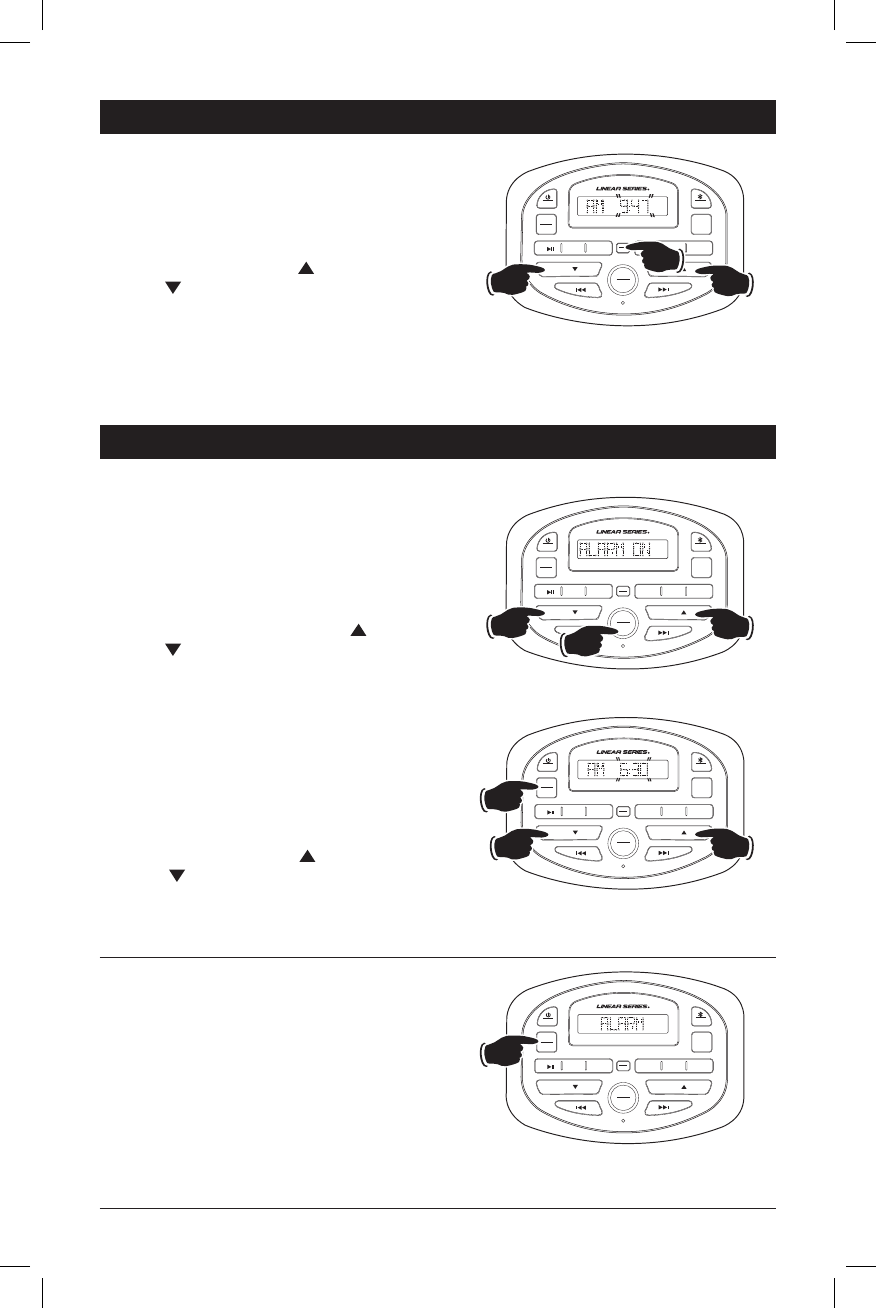
9
MUTE
APS
FM/AM
MODE
VOL VOL
1
2 3 4 5 6
ALARM
CLOCK
DIMMER
SET
MENU
MUTE
APS
FM/AM
MODE
VOL VOL
1
2 3 4 5 6
ALARM
CLOCK
DIMMER
SET
MENU
MUTE
APS
FM/AM
MODE
VOL VOL
1
2 3 4 5 6
ALARM
CLOCK
DIMMER
SET
MENU
MUTE
APS
FM/AM
MODE
VOL VOL
1
2 3 4 5 6
ALARM
CLOCK
DIMMER
SET
MENU
Setting the Clock
1. Press and hold the CLOCK/DIMMER button until the
clock appears in the display.
2. Press and hold again until the time begins flashing.
3. Immediately use the
VOL
to set the minutes and
VOL
to set the hour.
After 5 seconds of inactivity, the display will return
back to the main screen and the clock will be set.
Notes: Select AM or PM when setting the hour.
Alarm Operation
Setting the Alarm Timer
1. Press and hold the SET/MENU button until the
AREA_xxx appears in the display.
2. Immediately press again 4 times until “ALARM OFF”
appears in the display.
3. Immediately press either the
VOL
or the
VOL
to turn the alarm function on -
“ALARM ON”.
4. To set the alarm time:
(The radio must be set to “ALARM ON”)
• Press and hold the MODE/ALARM button until the
alarm time appears in the display.
• Press and hold again until the time begins to flash.
• Immediately use the
VOL
to set the minutes and
VOL
to set the hour to desired time.
• After 5 seconds of inactivity, the display will return
back to the main screen and the alarm will be set.
Shutting off the Alarm
When the alarm sounds, press the MODE/ALARM
button to shut off.
To disable set alarm time use steps 1-3 of Setting
the Alarm Timer and toggle to “ALARM OFF”.










