User's Manual
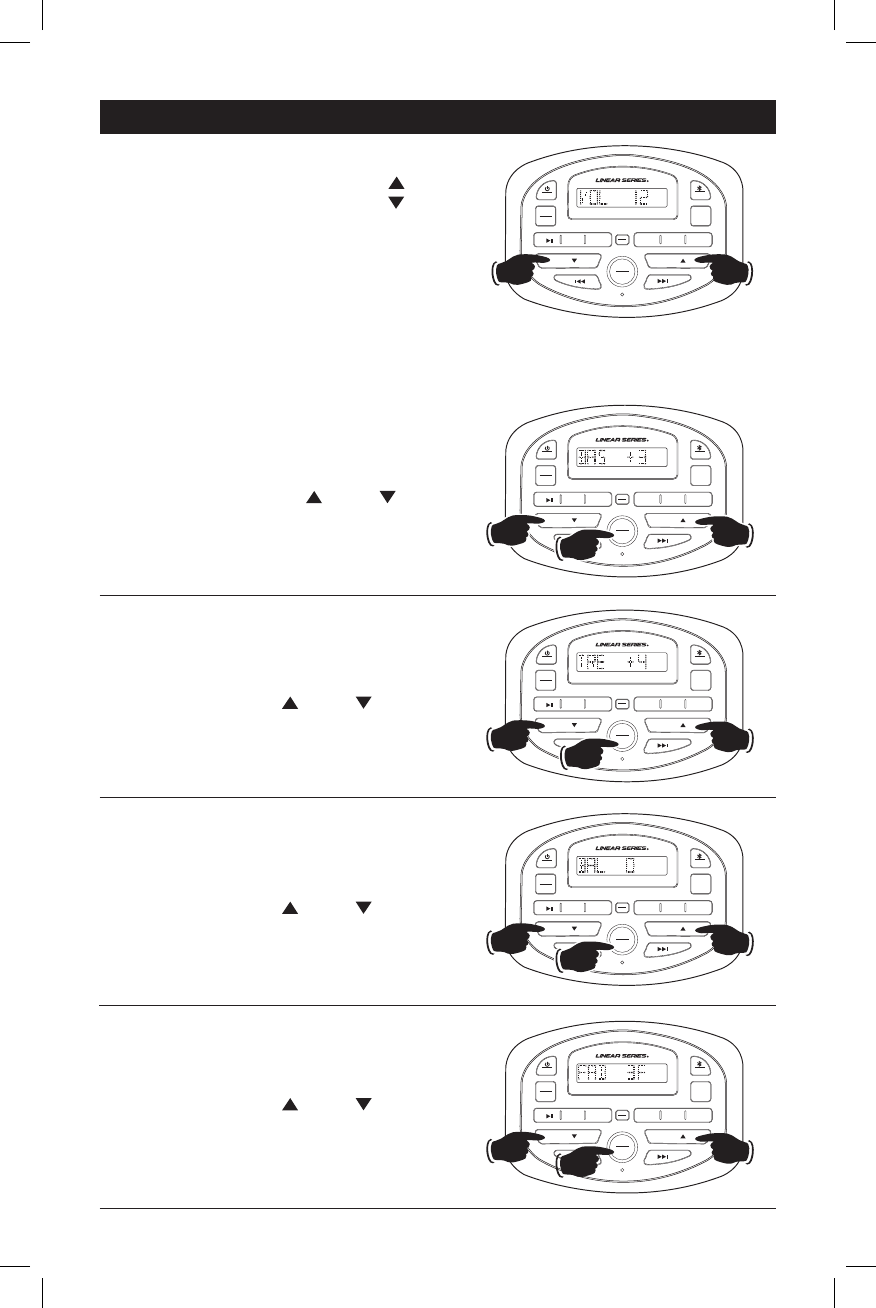
7
MUTE
APS
FM/AM
MODE
VOL VOL
1
2 3 4 5 6
ALARM
CLOCK
DIMMER
SET
MENU
Sound Controls
Bass:
Press the SET/MENU. The first sound mode
adjustment displayed will be “BAS” (Bass).
Immediately use the the
VOL
or
VOL
to
adjust to desired Bass level -7 to +7.
Bass, Treble, Balance, Fader, DSP, Boost and Volume Control
Select the desired sound mode by pressing the SET/MENU button. The modes will be displayed in the
following order: Bass, Treble, Balance, Fader, DSP, Boost and Volume.
Treble:
Press the SET/MENU until “TRE” (Treble)
appears in the display.
Immediately use the
VOL
or
VOL
to
adjust to desired Treble level -7 to +7.
Balance:
Press the SET/MENU until “BAL” (Balance) appears in
the display.
Immediately use the
VOL
or
VOL
to adjust to
desired speaker balance - 10L to 0 to 10R. 0 is middle
balanced between the Left and Right speakers.
Fader:
Press the SET/MENU until “FAD” (Fader) appears in
the display.
Immediately use the
VOL
or
VOL
to adjust to
desired Front and Rear speaker balance -
10R to 0 to 10F. 0 is middle balanced between the
Rear and Front speakers.
Volume:
Increase the volume by pressing the
VOL
button.
Decrease the volume by pressing the
VOL
button.
MUTE
APS
FM/AM
MODE
VOL VOL
1
2 3 4 5 6
ALARM
CLOCK
DIMMER
SET
MENU
MUTE
APS
FM/AM
MODE
VOL VOL
1
2 3 4 5 6
ALARM
CLOCK
DIMMER
SET
MENU
MUTE
APS
FM/AM
MODE
VOL VOL
1
2 3 4 5 6
ALARM
CLOCK
DIMMER
SET
MENU
MUTE
APS
FM/AM
MODE
VOL VOL
1
2 3 4 5 6
ALARM
CLOCK
DIMMER
SET
MENU










