User's Manual
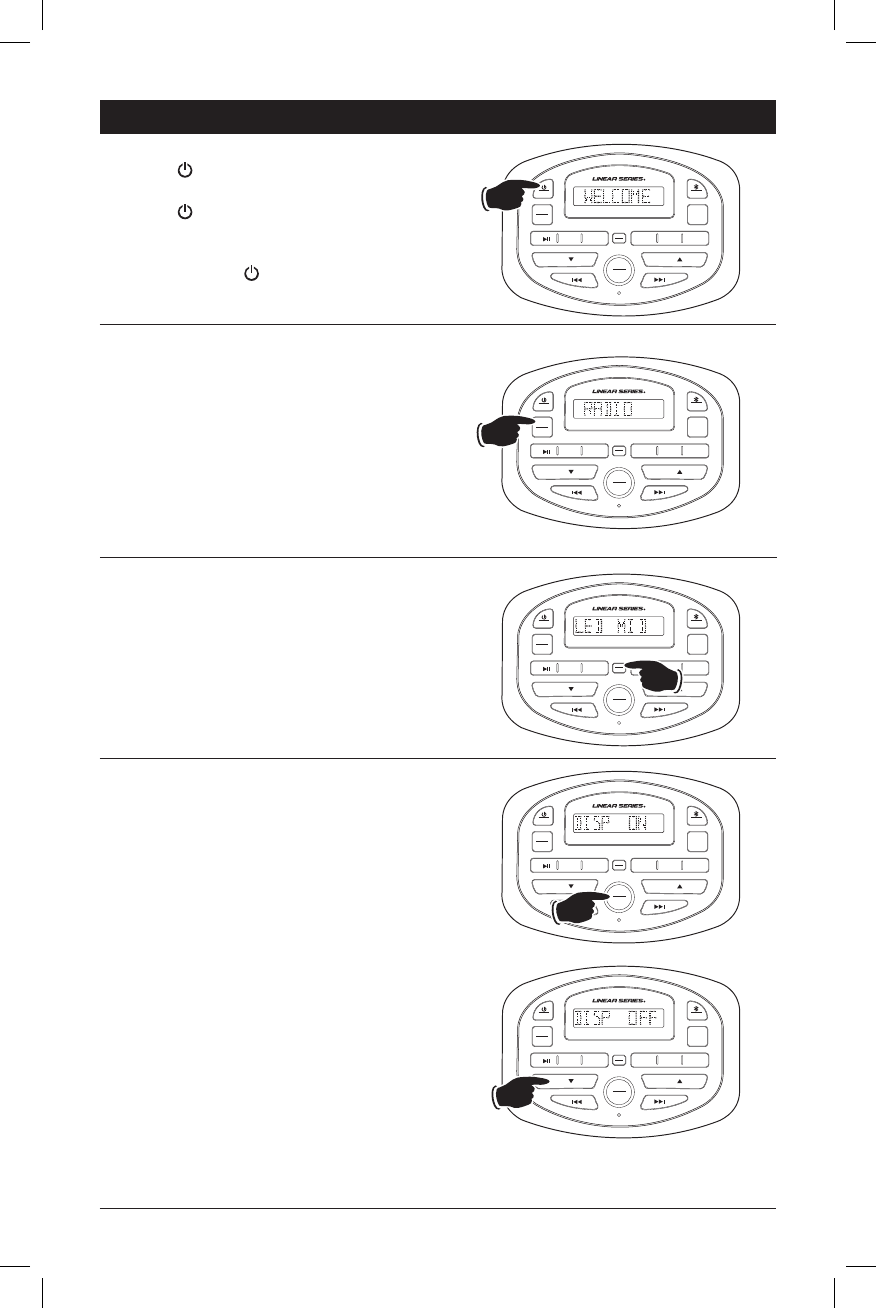
6
MUTE
APS
FM/AM
MODE
VOL VOL
1
2 3 4 5 6
ALARM
CLOCK
DIMMER
SET
MENU
MUTE
APS
FM/AM
MODE
VOL VOL
1
2 3 4 5 6
ALARM
CLOCK
DIMMER
SET
MENU
MUTE
APS
FM/AM
MODE
VOL VOL
1
2 3 4 5 6
ALARM
CLOCK
DIMMER
SET
MENU
MUTE
APS
FM/AM
MODE
VOL VOL
1
2 3 4 5 6
ALARM
CLOCK
DIMMER
SET
MENU
MUTE
APS
FM/AM
MODE
VOL VOL
1
2 3 4 5 6
ALARM
CLOCK
DIMMER
SET
MENU
General Operations
Power On:
Press the / MUTE button to turn the unit on.
Power Off:
Press the / MUTE button for 3 seconds to turn
the unit off.
Mute:
A short press of the / MUTE button will mute
the audio.
Selecting a Play Source:
Press the MODE button to selected either:
“RADIO”, “AUX” or “BT AUDIO”
Dimming the Display:
Press the DIMMER button to select from the
3 levels of brightness for the display area:
“LED LOW”, “LED MID” or “LED HIGH”
Priority Clock Display Selection:
Press and hold the SET/MENU button until
A_SPK ON appears. Short press the same
button until “DISP OFF” or “DISP ON” appears
on the screen.
Immediately press Volume buttons to toggle to
either of the 2 desired screen appearances:
1. DISP ON: Screen will remain on current
time display.
2. DISP OFF: Screen will display current radio
station in RADIO mode, track information in
BT Audio mode or “AUX” in AUX mode.










