User's Manual
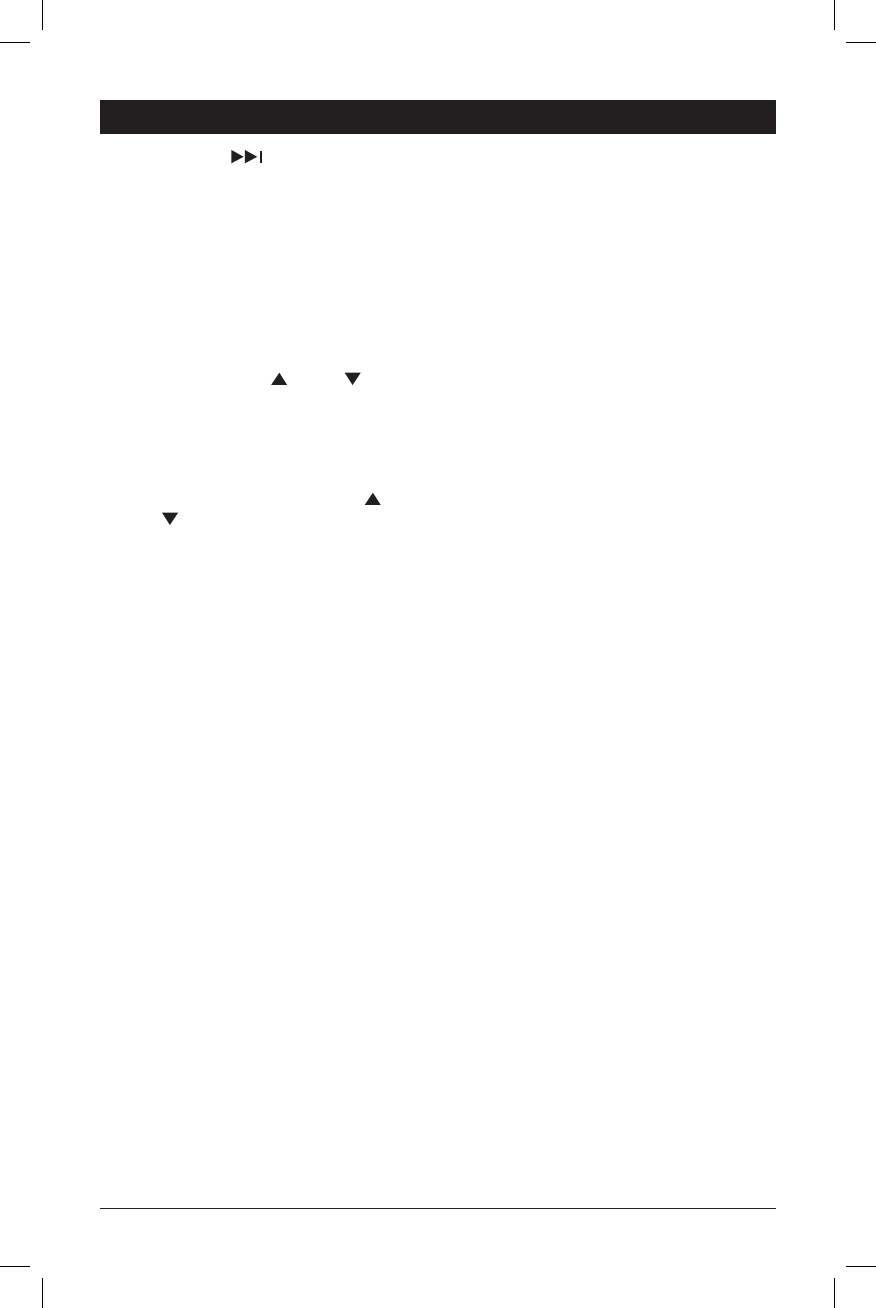
5
11. Seek Up Button :
Radio Mode: Short press to automatically seek
for next higher tunable frequency. Press and
hold to move into manual tuning mode.
Bluetooth Mode: Press to search for the
beginning of the next track.
12. SET / MENU Button:
Short press to enter and then short presses
to toggle between sound adjustments: Bass,
Treble, Balance, Fader then DSP: Pop/Rock/
Classic, Boost On/Off and then back to
Volume. Use the
VOL
or
VOL
to
make adjustments.
Press and hold to enter 2nd menu and then
short press to toggle between Area USA1/
AREA USA2/AREA EUR, Speaker A & B
Selection, STEREO / MONO, ALARM ON/
OFF and DISP ON/OFF. Use the
VOL
or
VOL
to make adjustments.
See desired feature adjustment selection for
operation details.
13. Reset Button:
To reset the unit to its factory settings use a
pointed object like a ball point pen to press the
RESET button.
Button Locations and Functions (Continued)










