User's Manual
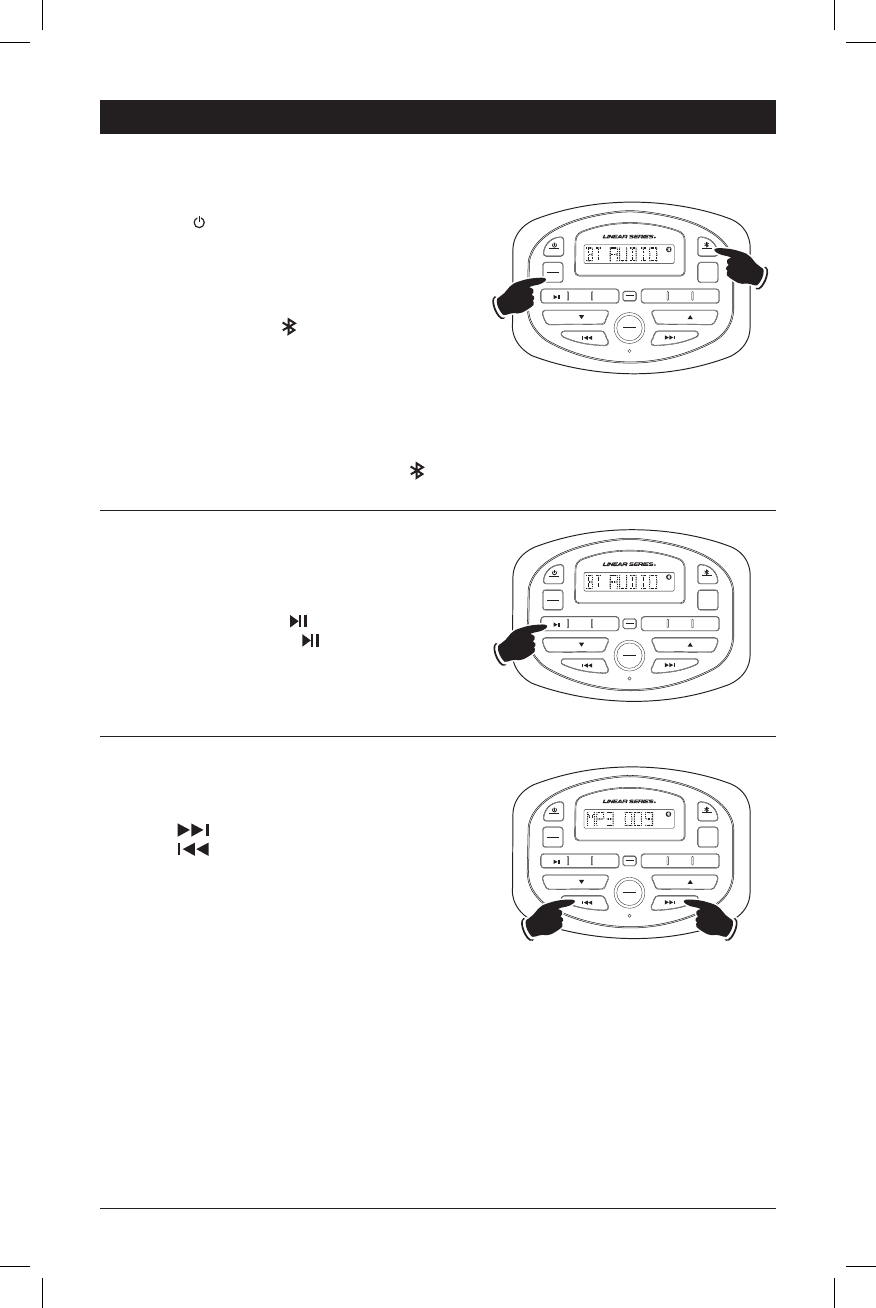
12
MUTE
APS
FM/AM
MODE
VOL VOL
1
2 3 4 5 6
ALARM
CLOCK
DIMMER
SET
MENU
MUTE
APS
FM/AM
MODE
VOL VOL
1
2 3 4 5 6
ALARM
CLOCK
DIMMER
SET
MENU
MUTE
APS
FM/AM
MODE
VOL VOL
1
2 3 4 5 6
ALARM
CLOCK
DIMMER
SET
MENU
Bluetooth Operations
Pairing Bluetooth Devices:
(available functions are dependent upon the specific
Bluetooth audio device and the audio application)
1.
Press the
button to turn on the SP1.
2. Activate Bluetooth from your mobile device
and
Select “Linear-Series-SP1”
which will, if
in range, automatically appear in your list of
Bluetooth devices.
3.
Press the
MODE or the button on the SP1 until
“BT AUDIO” is displayed
.
4.
When the mobile device has been paired and an
audio application
is active on your mobile device,
audio can be heard through the speakers.
Note: A previously paired Bluetooth mobile device
will automatically connect to the
SP1
when
“BT AUDIO”
is selected using the
MODE or
button
(if it is within range).
Bluetooth Operation:
Play/Pause Button:
Press the
button to pause the
Bluetooth playback. Press the
button again to
resume playback.
Changing the Track:
Press the
button to select a higher track.
Press the
button to select a lower track.
Sound Controls: Use the sound controls on the
SP1
unit
to adjust the volume and sound quality.
Note: For optimum sound quality make sure the media
volume on the device is set at 75% or greater.










