User's Manual
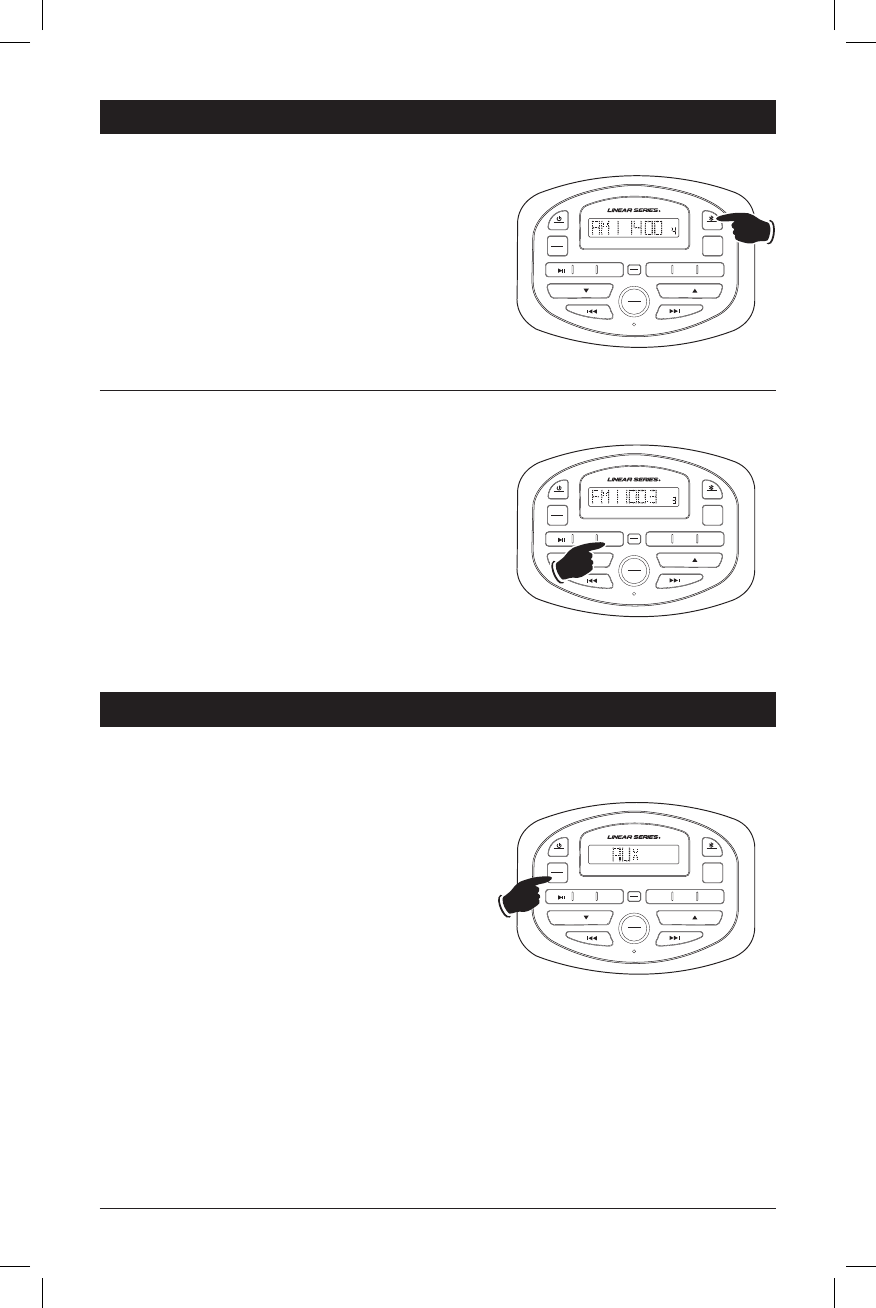
11
MUTE
APS
FM/AM
MODE
VOL VOL
1
2 3 4 5 6
ALARM
CLOCK
DIMMER
SET
MENU
MUTE
APS
FM/AM
MODE
VOL VOL
1
2 3 4 5 6
ALARM
CLOCK
DIMMER
SET
MENU
Radio Operations (continued)
External AUX Rear Audio Input
Memorizing Radio Stations:
1. Tune-in the desired radio station within FM1, FM2, FM3,
AM1 or AM2.
2. Hold anyone of the six radio station recall buttons until
the preset number appears. The station is now stored
into that buttons recall memory.
(FM - 18 total, AM - 12 total)
Selecting the Input Mode:
1. Press the MODE button until “AUX” appears in
the display.
2. Use the controls on the entertainment center to adjust
the tone and volume.
Note 1: The entertainment center will not control the device,
it just allows the audio to be played through the system.
Note 2: The volume setting of the connected audio device
has an effect on the overall loudness of the SP1.
For optimum sound quality make sure the media
volume on the device is set at 75% or greater.
Scanning and Automatically Storing Radio Stations:
Press and hold the APS button until the tuner begins to
scan forward to the next strong station and then release.
The new stations will replace stations that were
previously stored in the current band.
When in FM band mode the 18 strongest frequency
stations will be stored: FM1 - 6 stations, FM2 - 6 stations,
FM3 - 6 stations.
When in AM band mode the 12 strongest frequency
stations will be stored: AM1 - 6 stations, AM2 - 6 stations.
MUTE
APS
FM/AM
MODE
VOL VOL
1
2 3 4 5 6
ALARM
CLOCK
DIMMER
SET
MENU










