User's Manual
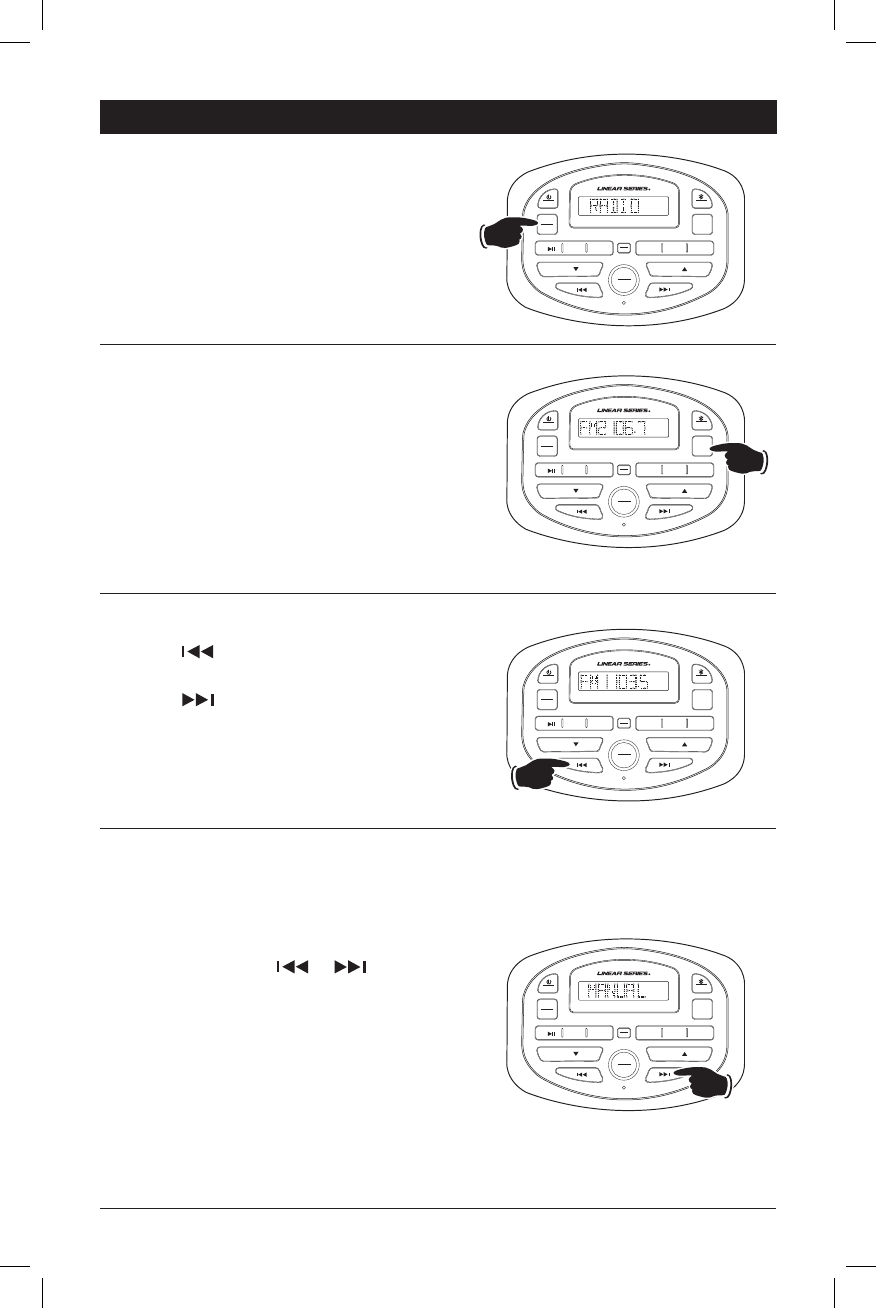
10
MUTE
APS
FM/AM
MODE
VOL VOL
1
2 3 4 5 6
ALARM
CLOCK
DIMMER
SET
MENU
MUTE
APS
FM/AM
MODE
VOL VOL
1
2 3 4 5 6
ALARM
CLOCK
DIMMER
SET
MENU
MUTE
APS
FM/AM
MODE
VOL VOL
1
2 3 4 5 6
ALARM
CLOCK
DIMMER
SET
MENU
MUTE
APS
FM/AM
MODE
VOL VOL
1
2 3 4 5 6
ALARM
CLOCK
DIMMER
SET
MENU
Radio Operations
Selecting the Radio Play Source:
Press the MODE/ALARM button until “RADIO” appears
in the display.
Selecting FM or AM:
Press the FM/AM button repeatedly to select from:
FM1, FM2, FM3, or AM1, AM2.
Note: If you are in BT or AUX mode, press the FM/AM
button to switch to radio.
Tuning in a Radio Station Using Seek:
Press the button and the radio will scan down
to the next strong station and begin playing.
Press the button and the radio will scan up to
the next strong station and begin playing.
Manually Tuning in a Radio Station:
Press and hold either the or button and
“MANUAL” will appear on the display screen.
Press either button to tune to desired higher or lower
frequency stations. Holding either button down when
in “MANUAL” mode will move the scan quickly.
After 5 seconds of inactivity, the radio tuner will
move out of the “MANUAL” mode and back into
the default seek mode.










