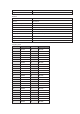Instruction Manual
Pair method:
1, transmitter settings, short press "Settings key" to enter the menu selection, set transmitter
to A/B,channel CH-XX,
The setup is complete.
2, receiver settings, short press "Settings key" to enter the menu selection, set the A/B device
with the same channel as the transmitter, set
When complete, the receiver's A/B changes color, and the transmitter's power display takes
effect.
3, one drag two pairings, need to set the transmitter to A and B devices, respectively, to generate
transmitter A and transmitter B,and the receiver to A and B the corresponding channel, you
can automatically join success, as shown below.
Tip: When wireless signal interference is found, possibly due to a conflict in wireless frequency,
try
switching to a different channel to avoid interference frequency.
Volume settings
1: The volume of the transmitter and receiver can be adjusted into the menu, it is generally recommended
that the
transmitter volume is set to 6,the pick-up effect is best.
2: Receiver volume can be set according to the recording phone camera, should not be too large or too
small,
it is recommended to use volume 8.
3: The transmitter is set to have a one-click mute function, the side down button can be switched
state
cause
It cannot be powered on
The battery is not charged, please charge the device.
No sound
Check that the transmitter and receiver are reversed and that the
interface is external
Whether the device is correct.
The channel on the transmitter is different from the channel on the
receiver
The transmitter and receiver are set to the same channel.
Wire use is wrong, please use the accessory camera and mobile